Sometimes the best way to avoid phishing is simply knowing what to look for. Ian Paul of PC World recommends checking the salutation if you’re unsure about an email.
Photo by Cindi
It’s pretty easy to create authentic looking phishing emails, but there’s one thing that’s not so easy to include. Mail merge is a system companies use to automatically put your name into the salutation of your email. It grabs your name from a company database, which phishers don’t have access to. All of the emails from companies like Facebook or your favourite department store should have “Dear [Your Name]” as a greeting. If you see an email that uses the old-school “Dear Customer” greeting, report and trash it immediately.
Of course, there are a lot of other tried and true ways to avoid phishing, but this is one we hadn’t talked about before. Check out more great tips to avoid malicious emails too at the link below.
Three warning signs that email is malicious [PC World]
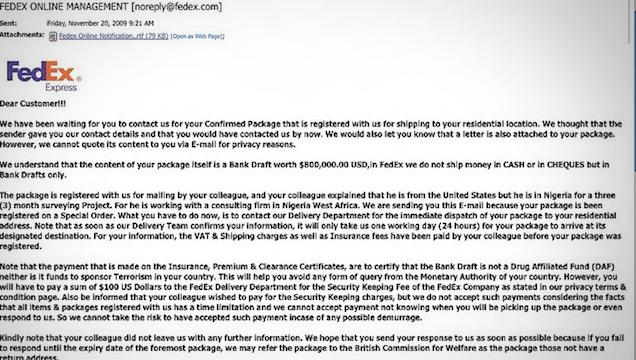
Comments