If you’re the type to buy every game you’re interested in during Steam sales, you know that your library gets out of control pretty quickly. If you’re looking for a simple way to clean things up, PC World suggests hiding the games you don’t care about.
All you need to do is open up your Steam library, right-click on a game you want to hide, select “Set Category”, then check the box marked “Hide this game in my library”. It’s a simple way to get rid of those games you don’t like, but if you’re looking for more granular control, we’ve got you covered.
How to hide games in your Steam library [PC World]
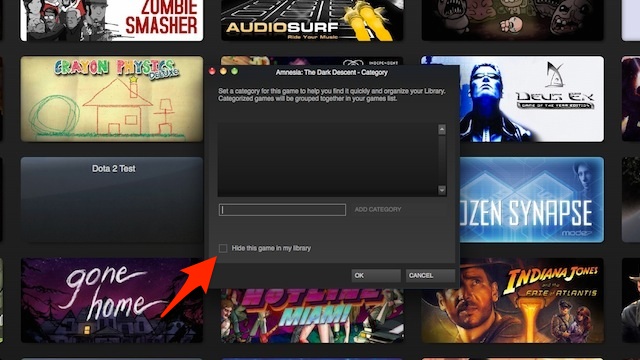
Comments