Windows: Microsoft’s operating system usually comes with a bundle of pre-installed apps, but Windows 8 took it to a whole new level. If you want to clear out some of the crap, Win 8 App Remover can help.
The utility allows you to select which of the many, many pre-installed apps you would like to remove. When you first fire it up, select which version of the operating system you have in the top left corner, then click “List Apps” to get a list of apps you can remove. Check the ones you want to get rid of and hit “Remove Apps” to reclaim that space, clear up some Start Screen space and generally tidy up your machine.
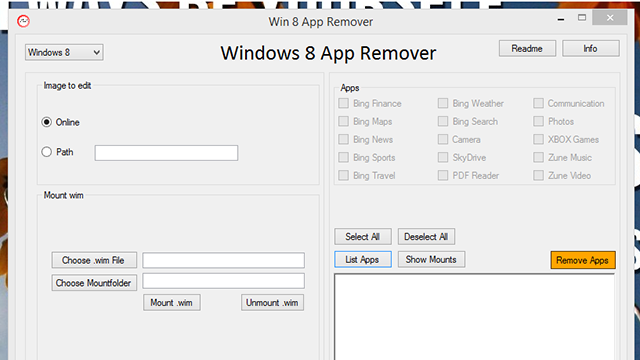
Comments