iOS: The iPhone has a bad habit of trying to autocorrect a word you typed correctly. If you’re sick of it screwing up your sentences, here’s a quick fix to put an end to your frustrations.
My friends and I use the word “food” a lot. Seeing as it’s a necessity for human survival, and an enjoyable aspect of life, it tends to come up in conversation. The iPhone continually thinks we meant “good” and changes it. I didn’t want to keep typing phrases like “what kind of good do you want for dinner tonight?” and “that good was really good”, so I fixed with these steps:
- Go into your Settings app and navigate to the General — > Keyboard section.
- Tap the button called “Add New Shortcut”.
- For both the Phrase and Shortcut, enter the word you want autocorrect to ignore.
- When you’re done, tap Save.
That’s it! Now your iPhone will know when you type food (or whatever), you actually mean it. For more typing shortcut tips, check out our iPhone text expansion guide .
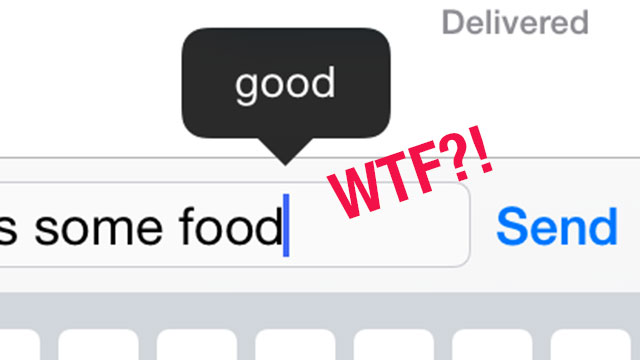
Comments
One response to “Prevent Your iPhone From Autocorrecting Specific Words”
Really dumb fix for something that usually screws with several if not hundreds of words. This person obviously is trying to defend Apple because he is completely bullshitting is that this would only happen occasionally to one or two words. No just no