Mac: Command+Tab has long been the easiest way to quickly switch between active applications, but it’s limited in functionality. If you’d like some more options, SuperTab adds all kinds of customisable tools to your tab switcher.
SuperTab does a lot of different things, but its main feature is a customisable set of tab rows in the tab switcher. Here you can include active applications, recents apps, or a set of specific tags. You can also tweak a lot of other customisation options, including making sure certain apps are always open at specific times of the day or setting apps to auto-quit when idle.
It’s a surprisingly robust little app, and it’s well worth digging into the Quick Start guide before you use it. If you’re worried about the added clutter to your tab switcher, you can assign SuperTab another shortcut so you still have access to the traditional switcher. SuperTab is $US10, but you can check out a free 30 day trial below.
SuperTab [via Cult of Mac]
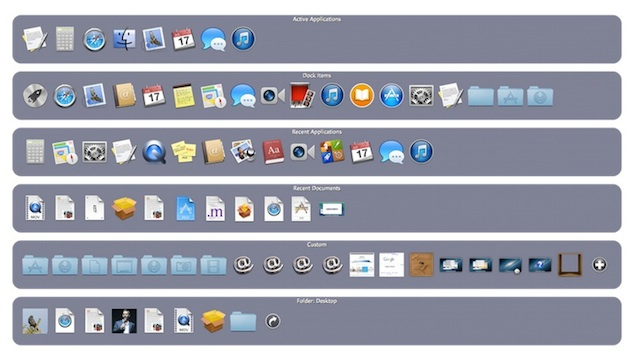
Comments