The iOS multitasker (double tap the home button) is pretty to look at, but it takes a while to actually flip through your apps to find what you’re looking for. Thankfully, Redditor Unlifer noticed that if you swipe the app icons at the bottom of your screen it moves faster.
Instead of swiping on the app screenshots, swipe the icons and you’ll notice how much quicker it moves. If you’re trying to move through a bunch of open app quickly, this is the best way to do it.
PSA: Swiping near the icons gets you faster through the multitasking apps on iOS 7 [Reddit]
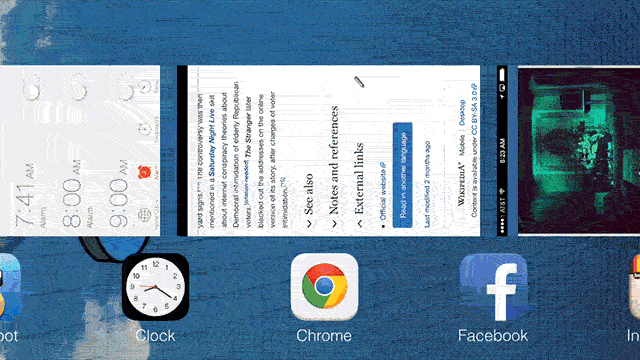
Comments