Chrome: With the furore over adware extensions in the Chrome Web Store still raging, it’s helpful to have an add-on that will tell you which extensions to avoid and which are safe. Extension Defender does just that.
Extension Defender will warn you if you have any of the known (and still growing list of) adware-powered Chrome extensions installed in your browser. The developer also has a website that lists all of the extensions in its database, so even if you choose not to install the add-on, you can browse the list there (and submit other add-ons that are behaving badly to be included in the next update).
Once installed (and again, yes, the add-on itself asks for and needs a lot of permissions) you can click the shield in the toolbar to open it in a new tab and run a scan of the Chrome extensions you have installed. If anything malicious is found, you’ll see it in a list, along with its plugin ID, name, author, and a button to remove it. It will also warn you if new extensions you install is problematic.
Installing an add-on to watch your add-ons is a trust issue. We looked at the code for this one and didn’t see anything obvious to worry about, but since Chrome extensions can be updated automatically without the user noticing, we’d understand if you’re sceptical of a new extension from an unknown developer that promises to keep you safe.
Extension Defender [Chrome Web Store via Extension Defender]
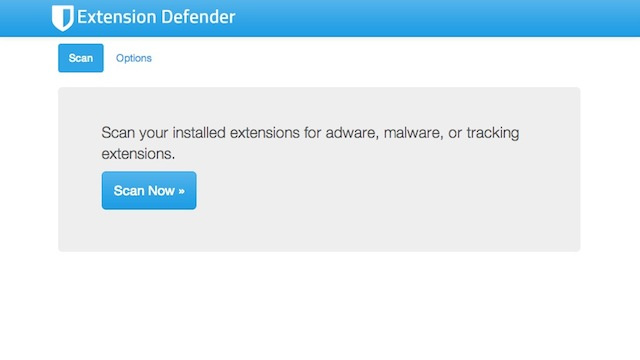
Comments