When you type something into Chrome’s address bar, you get everything from search suggestions to bookmarks and browsing history. If you only want to see search suggestions, you can do so with a simple question mark.
Google Operating System discovers points out that you can add a question mark (?) to the beginning of any query in Chrome’s omnibox. When you do, it will only show search suggestions, instead of all the other stuff.
Restrict Chrome’s Omnibox Suggestions to Web Searches [Google Operating System]
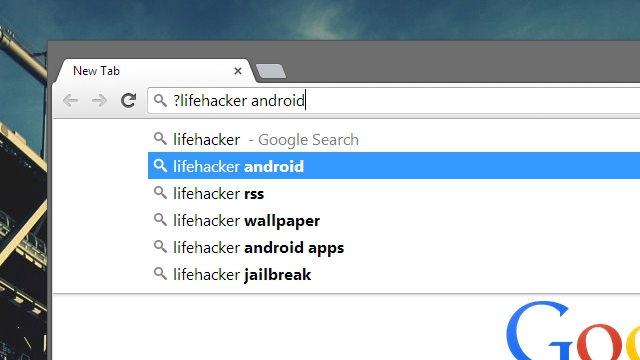
Comments