Want to dictate to your iPhone (or iPad) and still add those often helpful emoticons for context? As Macworld notes, you actually can.
Do you want to type smileys? It’s easier to dictate them than to switch to the number keyboard. Just say “smiley,” “winky,” or “frowny,” for 🙂 , 😉 , or 🙁 .
I’d always tried saying “smiley face” instead of just “smiley” and gave up with the assumption that Apple just didn’t make this possible. I was excited to find out two of the three emoticons I use most are covered. They just need to get 😛 in there, and I’m good to go.
Beyond Siri: Dictation tricks for the iPhone and iPad [Macworld]
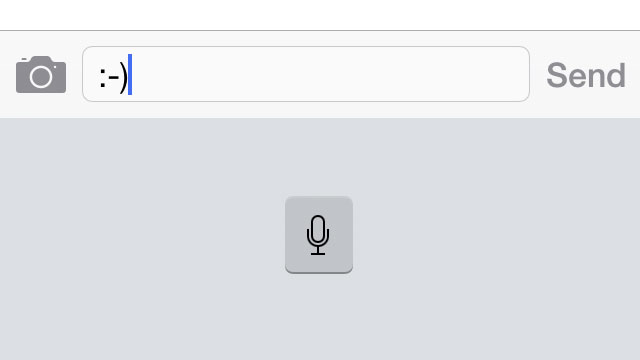
Comments
2 responses to “Dictate Emoticons To Your iPhone”
I think you’re a special person, colon pee.
You should probably get that colon pee looked at by a doctor.