Chrome/Firefox: If you want to know whether something is safe to download, Malware Search lets you right-click any text and instantly search security databases for more information. You can highlight the name of an application or a download and right-click to check it against the Threat Expert, Process Library or Microsoft’s Malware Protection Center.
Malware Search’s usefulness doesn’t stop there though — if you’re wondering whether a particular site is trustworthy, or who really owns a URL you plan to visit, you can right-click its name and read its Web of Trust listing, or perform a simple web-based whois to find out who’s registered the site and where they’re based.
The add-on hasn’t been updated in a while, but the databases it connects to certainly have been. Even though it’s a bit old, it still works fine in most recent versions of Firefox and Chrome. If you’re doing some research — or just like to look before you leap, it’s a great tool.
Malware Search [Chrome Web Store]
Malware Search [Mozilla Add-Ons via Ghacks]
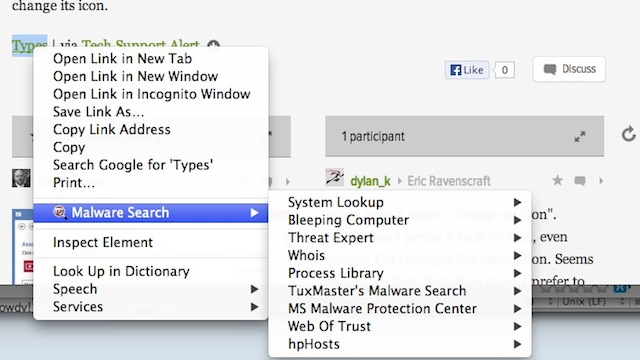
Comments
One response to “Malware Search Checks Online Security Databases For Text You Highlight”
I have started seeing in Chrome when grabbing dev files shared by say, dropbox, that it now warns ‘WARNING THIS FILE IS NOT COMMONLY DOWNLOADED; YOU COULD BE AT RISK’..
I have no idea what that even means.. Especially since they are just text files.. Nor what kind of security they think that provides, given that viruses are usually spread through very popular files, not ones hardly anyone uses, which would be vastly counter intuitive to any virus/trojan/worm that intended to replicate quickly..
Just one more way they are interfering with me using their product how I want to, in my view.
haha, mine didn’t even work, when that happened, it changed my homepage to random shit, and then I forgot how to uninstall it (Removed the extension, then the settings stayed)