There are a hundred ways to copy files from one place to another with Windows Explorer, but copying to another folder from the right-click menu has remained strangely absent. No more!
With a simple registry tweak, you can add both a “Copy To folder…” and “Move To folder…” option to the context menu. Seven Forums has download links for both options that will automatically add the necessary registry entries. Just run them once and you’re done. Can’t get much simpler than that.
How to Add “Copy To Folder” and “Move To Folder” to Context Menu in Windows 7 and Windows 8 [Seven Forums via MakeUseOf]
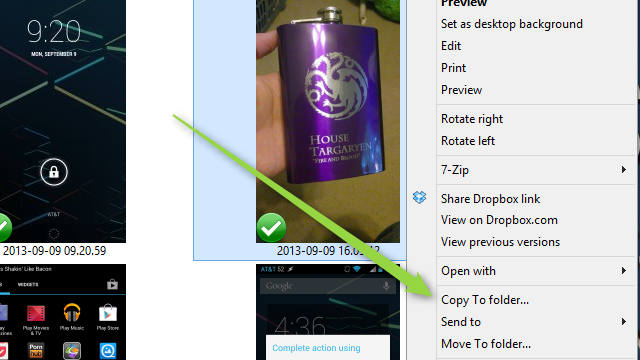
Comments