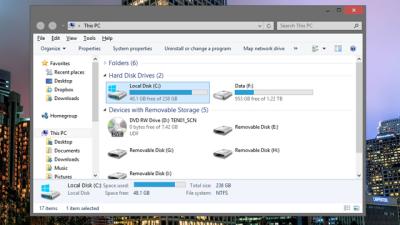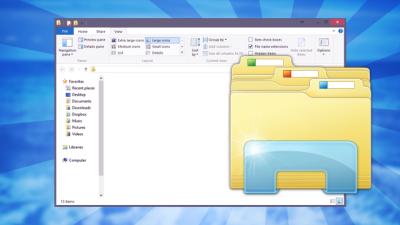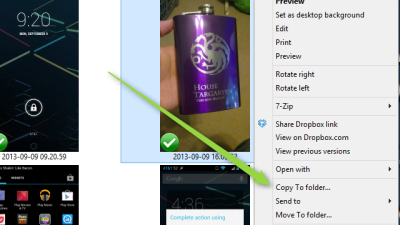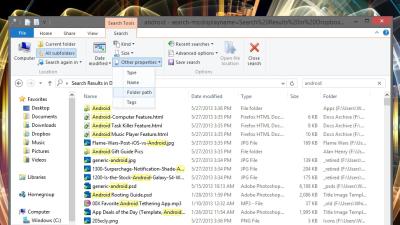windows explorer
-
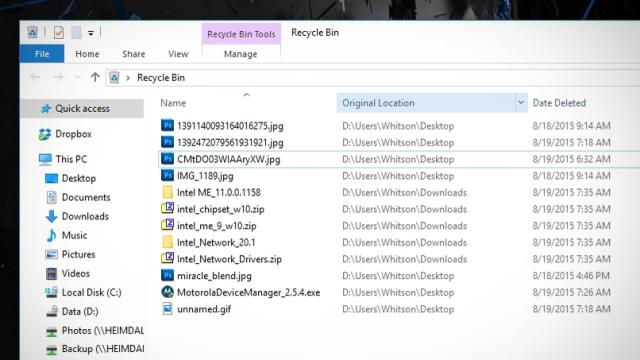
Sort By Original Location Or Date Deleted In Windows’ Recycle Bin
Windows’ File Explorer has a ton of powerful sorting options, but somehow, I’d never noticed this one before: in the Details view, you can sort the recycle bin by original location, date deleted, and more.
-
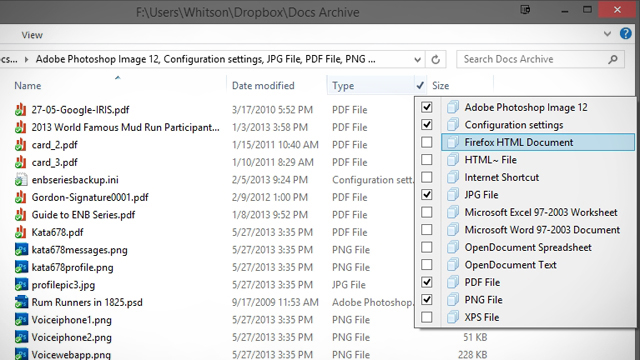
Get More Powerful Sorting Options In Windows Explorer
Windows Search can take you far, but if you want to browse a folder’s contents with advanced sorting parameters — like a range of “date modified” or multiple file types — you can do so with just a few clicks.
-
Quickly Open A Command Prompt From The Windows Explorer Address Bar
Windows: Want to quickly run a command from within Windows Explorer? It turns out Windows has a built-in way to do this. Simply type in “cmd” in the address bar, and it will open the command prompt with the path to your current folder already set.
-
Media Preview Adds Windows Explorer Thumbnails To Nearly Any Video File
Windows: Lots of videos have built-in thumbnails in Windows Explorer, so you can see a quick preview of each file, but this only works with popular video formats that work out-of-the-box in Windows. Media Preview is a small utility that adds preview thumbnails to nearly every video format you can think of.