Mac: Our smartphones are always on, so it’s important to set quiet hours so that notifications don’t interrupt us when we want silence. Some of us want the same for our Macs. Silent Time can help.
Sometimes you don’t want obnoxious noises coming out of your Mac at certain times of the day or night. Perhaps you leave it on overnight while you sleep, so it can perform a variety of tasks, and you don’t want beeps and pings waking you up. Alternatively, you may just want your Mac to shut up during the day when you need to concentrate on a particular task. Either way, Silent Time can schedule those quiet hours for you. It lives up in your menu bar where you can just set it and forget it.
Silent Time simply mutes the volume of your computer during this period, so if you want to reactivate sound, you just have to turn it up. It also provides a shortcut to mute and unmute sound at any point, but because it’s set to Command+S (usually used for saving purposes) and you probably have a mute toggle on your keyboard, this feature seems pretty useless. Nevertheless, if you need an app to schedule quiet hours this one will do the trick.
Silent Time ($1) [Mac App Store]
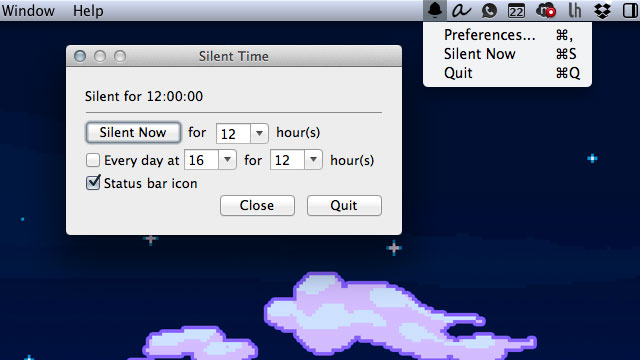
Comments