If Firefox is misbehaving, there’s a chance its Hardware Acceleration feature is causing problems. Weblog Tweaking with Vishal recommends turning it off to solve problems with startup times, blurry fonts, and other issues.
Firefox has hardware acceleration set to “on” by default, but it’s still young, which means some video cards or drivers might have problems with it. Vishal found that it disabling it solved his long boot times (9-10 seconds), and others have had similar results (as well as fixing blurry fonts on some machines).
It isn’t a cure-all for everyone, of course — you may notice no speed changes at all — but if you’re having some serious problems, it’s worth a shot. Of course, it could just be all those add-ons you’ve installed.
To turn it off, just head to Firefox’s Options and go to Advanced. Uncheck “Use Hardware Acceleration When Available”. Hit the link to read more.
[Tip] Reduce Mozilla Firefox Loading Time by Disabling Hardware Acceleration Feature [Tweaking with Vishal]
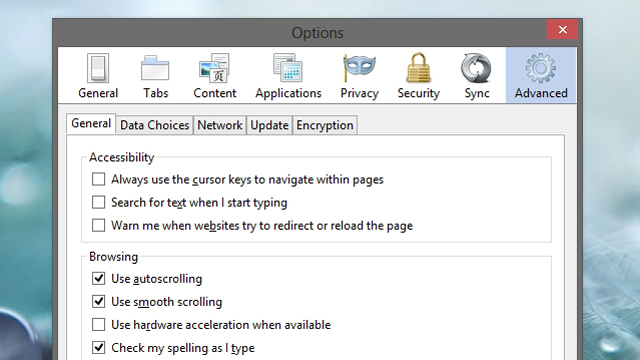
Comments
One response to “Disable Firefox’s Hardware Acceleration To Fix Slowness”
Wonder if this will fix Firefox randomly stops loading random webpages. So far the best way I’ve found to get round this is to load the webpage up in another web browser(Chrome). And magically it works. It’s getting really annoying.
I wonder if this will fix my problem with flash on firefox.
Nope…. it did not.