Mac: If you want to share a photo with a friend, but it’s in a large file size format, it makes sense to convert it to a JPEG before sending it along. If you don’t want to take the time to open up an image editor to convert it though, Make JPEG Droplet can do the job instantly.
The droplet’s download actually contains three applications: JPEG 100, JPEG 80, and JPEG 6o, with the numbers referring to the quality of the JPEGs they produce. Pick the ones you want, drop them on your Mac’s Dock, and you’re done. Now, you can drag and drop heaps of image file formats onto the app icon, and they’ll be copied and converted to a JPEG instantly within the same directory. The app can handle TIFF files, PSDs, PDFs, PNGs, bitmap images, and more, so you’re not likely to stump it. The execution couldn’t be simpler, and if this is something you do often, it can save a lot of time.
Make JPEG Droplet (Free) [Simon Heys via One Thing Well]
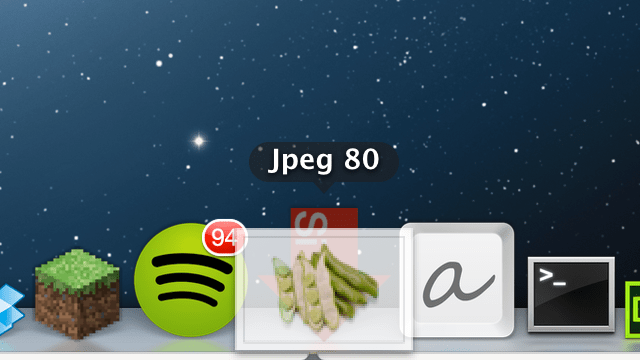
Comments