Work in an office or have a house where you can’t see everyone? Over at Initial State, they have used a Raspberry Pi Zero to track when someone is connected to the local Wi-Fi network so it’s easy to see who’s around and who isn’t.
The Raspberry Pi Zero basically scans for MAC addresses so you can easily see who’s connected to a Wi-Fi network at any given point. That data is then displayed on a dashboard and you can even set it up so you get text messages when someone arrives. It’s a pretty easy to set up system where the main headache is figuring out which device is owned by who, but if nothing else, it could give you a little warning when the boss is on their way back from lunch. Head over to Initial State for the full guide.
Know Who’s at the Office with the Raspberry Pi [Initial State]
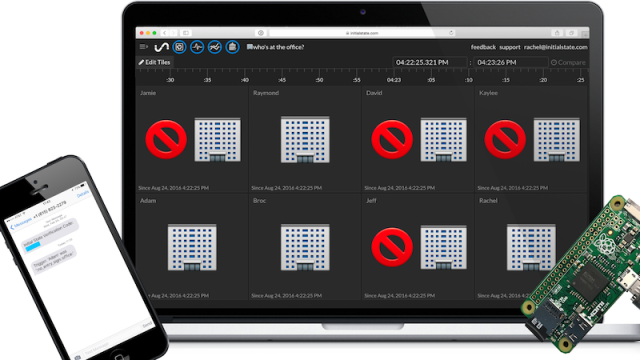
Comments