You probably work hard to make sure your Wi-Fi network is secure. That’s important, but sometimes — when you have guests over or host events, for example — sharing is good too. Here’s how to share your Wi-Fi without compromising your security.
Title photo made using Michael D Brown (Shutterstock) and rvika (Shutterstock). Additional photos by Erin Pettigrew, and Steve Jenkins.
It may seem like blasphemy to open up your Wi-Fi network at all. You work so hard to secure it that allowing random people to use your connection to download anything they want (even potentially illegal data) or just eat up your bandwidth seems like a terrible idea. For many people, it is. For others though, especially people who have guests over frequently or work with a lot of devices, it makes sense. Let’s look at why you might consider it first, and then talk about how you can do it safely.
Why You May Want To Open Your Wi-Fi Up (Just A Little Bit)

The dangers of open Wi-Fi are well documented, as are the steps to stay safe on open networks and how to secure your own Wi-Fi network. Even so, there are some cases where it makes sense to open your network a bit for your friends and family. Here are a couple of examples:
- You have friends or coworkers over frequently and don’t feel like giving them a complex password and adding them to an access list every time someone wants to show you a video.
- You have family or guests visiting for days or weeks at a time and need to share your connection with them.
- You test, play with, or try out a lot of devices and gadgets that you don’t want to have access to the rest of your network.
- You want to share open Wi-Fi with your neighbours and the community, either because Internet access is touch-and-go in your community, or because you just believe in an open internet with access for anyone who wants it.
Of course, we’re not saying you should subscribe to or fall in any of these groups. If you’re interested in opening your Wi-Fi a bit, you probably already fit into one of these categories. You’re either doing it for convenience (so you don’t have to give out or type a huge, long password every time a friend with a laptop comes over) or you’re in it ideologically (Free Wi-Fi for everyone!)
Luckily, most routers — particularly those running open-source router firmwares like DD-WRT, Tomato, and OpenWRT — make sharing your Wi-Fi without compromising the rest of your network pretty easy. All you have to do is set up a guest network that anyone can join — or one that has a password you’re comfortable giving out.
The Beauty Of Guest Networking
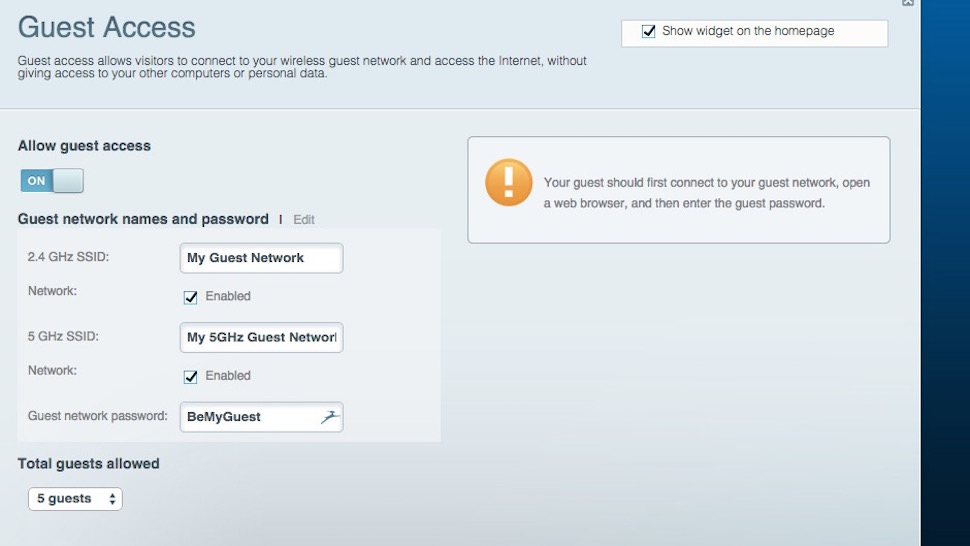
Guest networks allow you to share your Wi-Fi without giving up the sensitive stuff on your network. A guest network is easy to set up, and offers your guests access to the internet without also giving them access to other devices on your home network, such as your NAS, your internet-connected TV or other computers. By turning on a guest network, for example, I can let my visiting cousin play multiplayer games on his laptop without worrying that he’s going to go rooting around my NAS, or that anything he downloads will find its way around the rest of my home network.
Virtually every modern router has some guest network feature you can enable pretty easily. Some router firmwares, like one of our favourites, DD-WRT, and its equally powerful alternative, Tomato, call this feature “virtual interfaces”, and gives you more control over how they’re set up.
Set Up Your Guest Network And Keep It Secure
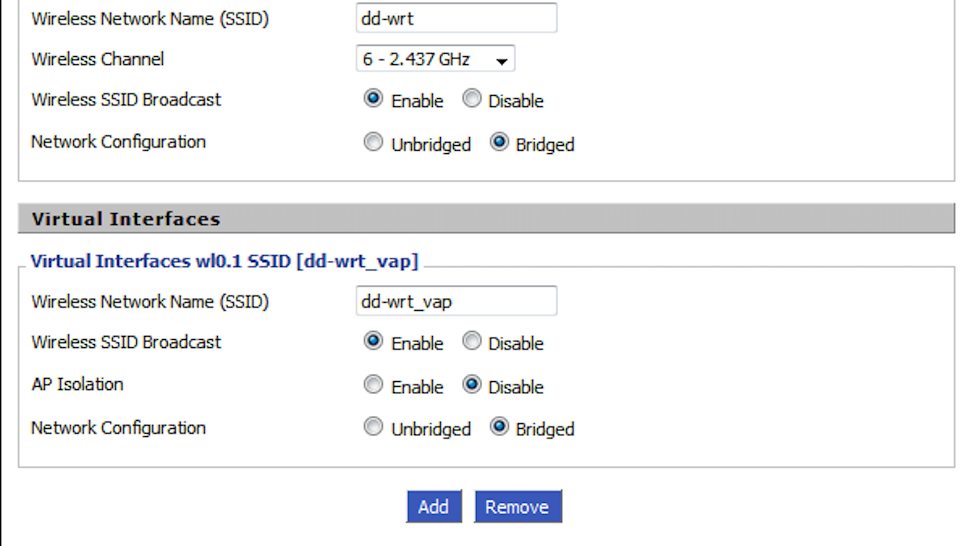
In its most basic form, you can just log in to your router’s management page (usually by visiting http://192.168.1.1 or https://192.168.1.1) and look for guest networking. Turn it on, give the guest network a password you’re comfortable handing out to others, and you’re all set. Then, the next time someone wants to connect, you give them the SSID of your guest network, the password, and let them connect and browse to their heart’s content.
If you want a little more control over what your friends and family can and can’t do with your connection, you may consider locking down that network’s access using your router’s built-in filtering tools, or by setting up OpenDNS and using it to restrict devices that aren’t on an approved all-access list. OpenDNS also has content filtering options that you can use to keep visitors from visiting or downloading potentially harmful material (or illegal material that could wind up getting you in trouble if the authorities come knocking on your door over something someone else downloaded).
We walk you through how to set some of these tools up in this guide on running your home network like a coffee shop, but explore your router’s filtering and logging options. You may be able to use that filtering to keep yourself productive during the day, or you can set timers so you have free access, but everyone else has to stay on the high road, just for safety’s sake.
Similarly, keeping at least some connection and device logs will help you if someone comes asking questions about what someone else did on your Wi-Fi. Check out our Night School on home networking, and our guide to tapping and monitoring networks for tips on how to keep a close eye on what happens on your new, more open Wi-Fi network.

Comments
One response to “How To Safely Share Your Home Wi-Fi With Friends”
What kind of nutter allows friends and family who can’t be trusted on their network into their house?
I have this problem with some of my children’s friends. They visit, bring their machines (I mean computers, of various sizes and configurations) and all want to play games with each other. Understandable, and I don’t want to make my kids seem like they’re on the outer, so this is a neat solution.
This just nuts. fraught with **DANGER** (Will Robinson Danger) image if your neighbor/guest decided to download kiddy porn, or hack into something restricted. Who’s door are they coming to ? what are the legal implications.. ” honestly officer it wasn’t me ! I cant explain the IP on my laptop being used, it wasn’t mine” In the best case senireo it is still a hell of a headache to deal with. Security 101, know what you are securing, and protect your own patch. If you ever joined a hotspot you are shaped, managed and you click “I Agree” to their terms… think long and hard about this – then just don’t….