For most people, social media is a fun time waster or a way to keep up with an extended network of friends. If you’re running a business or promoting a group, you have a lot more to deal with. Here’s how to stay on top of your internet life.
When You Might Need Advanced Social Media Tools
Let’s have some real talk for a minute. “Social media” is an overused buzzword and there are countless “experts” who will be happy to write you a book on all the import SEO you should synergise with your brand engagement strategy, or whatever. If you’re just getting started with promoting your group on Facebook or Twitter, you probably don’t need to worry too much about all that. The whole point of social networks is to connect with people. That’s the fundamental principle that underlies all the data and charts.
Here are a few reasons why you might want to step up to something beyond the default social media options:
- Scheduling posts: You can’t be at your computer 24/7, but your audience can show up at any time. Advanced tools have the ability to schedule posts for future dates and times, so you can keep up a steady stream of content when you’re not around.
- Managing multiple accounts from one place: Facebook, Twitter, Google+, Instagram, Tumblr. There are so many places and ways to share your content that it’s almost impossible to keep up with all the different accounts. Many advanced apps and services allow you to share to multiple services from the same place.
- Advanced analytics: There’s more to social media than the number of likes and retweets. While you shouldn’t get totally obsessed with numbers, it’s still helpful to see which posts were clicked on the most, how much they were shared (and with whom), etc. Many professional-style tools like this can help you figure out what your audience responds to the most.
It’s also worth mentioning, every social network has its own identity and use cases. Copying the same content to multiple services isn’t necessarily the best approach all the time. When you’re deciding how or whether you should step up your social game, learn what the different social networks are good at and what they’re not first.
The Different Types of Social Media Apps
There are a number of different applications you can use to manage your various social profiles in one place. Each has their own advantages and disadvantages so (and I can’t stress this enough), you need to decide for yourself which tools work best for how you interact with your audience. Don’t just sign up for the first one you see and spam your feeds with junk. That’s a quick way to lose followers. That being said, here are some of the top contenders.
Buffer (Free, Pro $US50 per month)
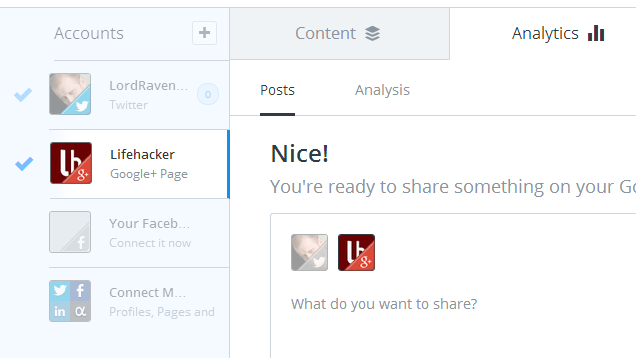
Buffer allows you to post to Facebook, Twitter, Google+ pages (but not regular profiles yet), and even LinkedIn. With the free version, you can schedule updates for specific times, or you can create a queue of posts and set regular intervals that they go out. If you’re not dealing with time-sensitive posts, this is handy as it allows you to set the schedule and add posts to the queue without having to assign a time to each one of them.
The professional level of Buffer (which starts at $US50 per month and goes up to $US250 per month) allows multiple team members to manage the same social media accounts, import RSS feeds directly to your stream — so, for example, you can include your own RSS feed and have it tweet each new article automatically — and even provide deeper analytics tracking.
Hootsuite (Free, Pro $US8.99+/mo)
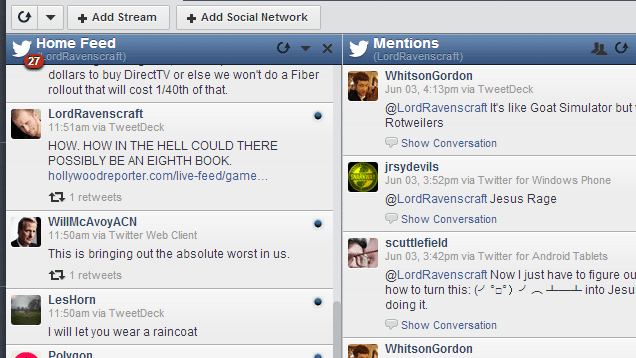
Hootsuite has become a household name in the social media management game, and for good reason. Like Buffer, it has a free version so you can manage multiple social accounts from one place. Unlike Buffer, it can manage a whole lot more than the basics. In addition to Facebook, Twitter and Google+ pages, you can also interact with Foursquare, Instagram, Flickr, YouTube, Tumblr and a lot of others. If you want one monster app to manage everything, Hootsuite is it.
The interface is slightly less nice than Buffer’s, but that shouldn’t be a big problem if you’re using it to get work done. The free version only allows you to include five connected accounts, so you wouldn’t actually be able to use all of the sites I listed above without ponying up some cash. Its biggest advantage over Buffer is that you can see your own feeds as well as post to them. So if you have several Twitter lists you like to keep an eye on, you can watch that from the same app you’re posting with. It might seem like a no-brainer, but it’s not always a given when it comes to pro-level software.
SocialFlow (Price On-Demand)
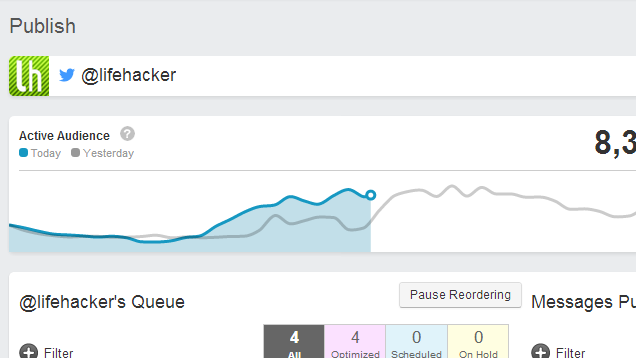
Buffer and Hootsuite are commonly used apps because they offer a free tier. SocialFlow, unfortunately does not. What it lacks in accessibility, however, it makes up for in intelligence. SocialFlow not only allows you to schedule Facebook, Twitter, and Google+ page updates for specific times, it will optimise when exactly they get sent based on how well it thinks the post will do.
The method for determining a post’s potential popularity (what’s referred to as its “resonance prediction”) isn’t always perfect, but it helps make sure that your posts are evenly spaced out throughout the day. It also makes sure that obviously awesome posts will get priority over mundane ones. It requires releasing a bit of control, but timing can make the difference between gaining traffic and losing followers.
Skip the Middleman with Native Solutions
If you’re not turning your social media profiles into a full time job, you might not need any of these fancy tools. The included ones will work just fine. Here are some of the things that Facebook, Twitter and Google+ offer to give you some insights without even bothering with a third-party service.
Facebook Insights
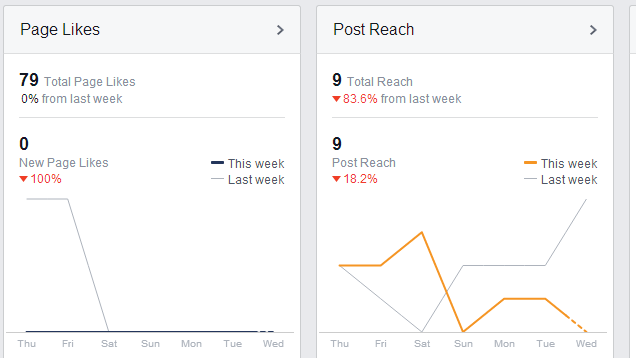
When you set up a Page on Facebook, you get access to a lot of fancy information. It may take some time for some of the information to be useful — tracking “reach” might not be that useful if you have single-digit daily traffic, for example — but it can provide useful metrics like how many people clicked on a link, as opposed to liking it.
TweetDeck (Free)/Twitter Analytics
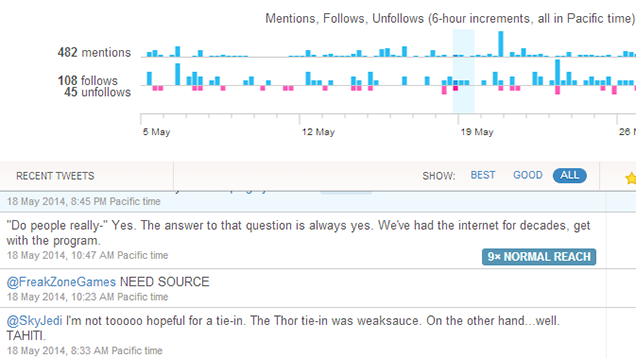
Twitter is kind of its own beast when it comes to social media. The feeds are necessarily real-time, instead of being slow and curated like Facebook and Google+. If you want to give Twitter some special attention, it’s hard to go wrong with TweetDeck. The service is actually owned by Twitter now, and it allows you to add dedicated columns for lists, replies, searches and a bunch of other things. You can also use it to schedule tweets for the future.
If you don’t need all of TweetDeck’s fancy tools, you can still get some more advanced analytics from Twitter directly. The company has a dedicated, if hidden page here for getting detailed info on which tweets did well, how many people followed/unfollowed you, and how quickly your follower count is growing. For some reason, Twitter doesn’t promote the page much, but as long as you’re logged in, you can head to analytics.twitter.com to get the full report.
Google+ Ripples
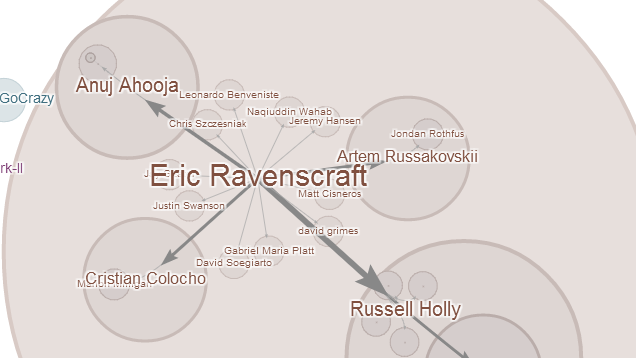
Google has its own Analytics property that you can integrate with Google+ Pages and it’s so complex it can get it’s own article. However, one of the coolest yet least well-known tools for visualising how your posts do is called Ripples. In the drop down menu on any post that’s gained a sufficient level of traffic, you can click “View Ripples” to see who shared it (publicly), and where it travelled from there.
This is particularly useful as most analytics tools undervalue the role of influencers and tastemakers. When it comes to sharing things on social media, some people have more influence than others and a single re-share from someone with a hundred thousand followers can do far more for your traffic than 100 shares from people with a thousand followers. Ripples weigh that influence (the bigger the circle, the more secondary re-shares the initial re-share caused) and graph it visually so you can not only see how well a post did, but where it went, who liked it, and even what they said. It’s not the world’s most powerful tool, but it’s singularly unique and can help a budding social media guru learn the second-most important lesson of sharing things online: how influence works.
The final and most important rule is to never, ever, ever use the term “social media guru”.

Comments