user interface techniques
-

This Key on Your Mac Is Full of Hidden Shortcuts
When it comes to keyboard shortcuts on the Mac, the focus is often on Command, Control, Option, and Shift. However there’s another useful key with excellent keyboard shortcuts mapped to it—Fn, aka, the Function key. This is the button with the globe icon in the bottom-left corner of your Mac’s keyboard. Reddit user u/balanaicker highlighted…
-

How to Finally Cut, Copy, and Paste Files in Google Drive
One of the most frustrating things about Google Drive has finally been fixed: You can now cut, copy, and paste files using standard keyboard shortcuts when using Google’s cloud storage service. Sadly, this feature is restricted to Google Chrome and its derivatives though, so you’re out of luck if you’re on Firefox or other non-Chromium…
-
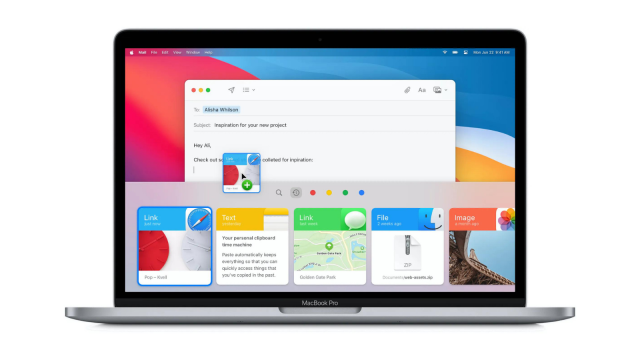
How to Copy More Than One Thing to Your Clipboard at a Time on Windows and Mac
You probably use your computer copy and paste some text, a link, or an image from one place to another dozens of times a day. You probably don’t even think about it. That is, until something goes wrong, or you’re working on something that requires you to do it over and over and over.
-
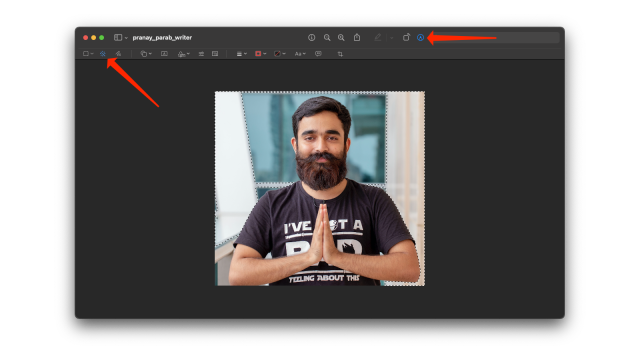
The Easiest Way to Remove a Picture’s Background on Mac
Preview is much more than a simple image viewer. Its image editing capabilities can actually help you accomplish slightly complex tasks — including removing unwanted backgrounds from your photos.





