Twitter is only as good as the people you follow. If your feed is cluttered and you want to start over, a simple bit of javascript can clear out your following list.
To get started, head to your profile while logged in and click “Following”. If you follow a lot of people, you may have to keep scrolling to the bottom until all of your followers are visible. In Chrome, press Ctrl-Shift-J to pull up the javascript console. In this box, enter the following command:
$('.js-follow-btn').each(function(){ $(this).trigger('click'); });
Note: This is a destructive method that can’t be undone if you navigate away from the page. As long as you stay on the page, you can scroll through and re-follow only the people you want to keep, but once you close the tab, you’ll have to start over from scratch.
How I unfollowed all [Ryan Block]
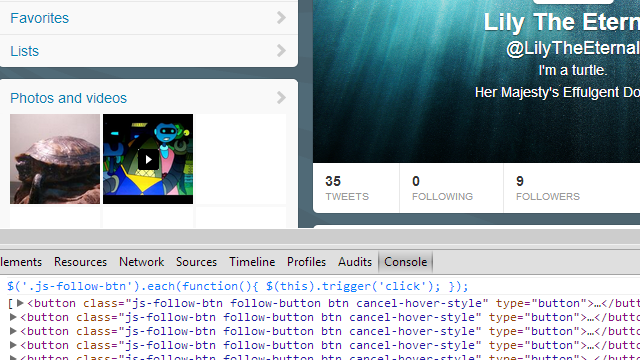
Comments