Using a generative AI bot like Google’s Gemini can be a little clunky, but the experience is much more seamless when using voice commands. According to Gemini’s latest release notes, Google has updated the chatbot’s voice commands to include auto-submit. This can save you a step or two when you use the Gemini app on your smartphone to ask for directions on Google Maps.
How to ask Gemini for directions
While Gemini could already integrate Google Maps navigation, the latest change makes the process more seamless. As the Gemini release note from March 25 indicates:
Now when you ask for directions Gemini will automatically start navigation with Google Maps.
In short, it’s a small change to how Gemini operates after you give it a voice command. Gemini provides you the same information as before—a description of the route and a map preview. But now, Gemini automatically triggers this action after a short delay, without needing you to press anything further.
You can therefore ask Gemini a few simple questions and allow it to navigate you. As a conversational AI chatbot, it can understand the question however you frame it. For instance:
- “Take me from the San Francisco International Airport to the Golden Gate Bridge.”
- “How can I reach the Golden Gate Bridge from the San Francisco International Airport?”
- “Navigate to the Golden Gate Bridge from the San Francisco International Airport, but take a slight detour to Twin Peaks on the way.”
The generative AI then automatically displays some brief information about the route, the time it will take, the distance covered, and a map display, along with the link to the full Google Maps route.
You can continue the conversation and ask any other questions about the route. such as:
- “What are some of the best restaurants I can stop for a quick lunch on the way?”
- “Are there any tolls on the route?”
- “What are the bus numbers and routes if I take public transportation?”
This move from Google isn’t only about better AI integration between its apps. It could also take you a step closer to finding an alternative to using Google Assistant on your phone (at least until the latter is wholly replaced by Gemini in the future). Unfortunately, right now Gemini still lacks some basic features of Google Assistant, like Routines and “Play music” commands.
Gemini is continuously being improved. Each update integrates it better with existing Google apps—though Google Maps itself offers its own hands-free experience, and also has an experimental generative AI capability.
You can enable your Gemini mobile app through Google Assistant on Android. The Gemini app is available only in English in the U.S., and you must have an Android phone with 4 GB of RAM or more, running Android 12 or newer. If you use iOS, Gemini is available via a tab within the Google app.
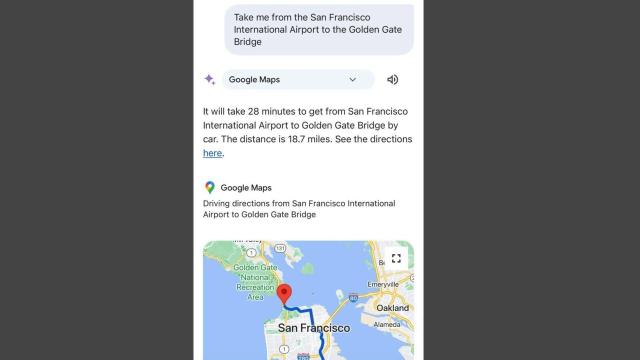
Leave a Reply
You must be logged in to post a comment.