When you use your computer on your home or office network, there’s a lot happening in the background. To connect to another device on your network and use the internet, you’re using two pieces of equipment: a switch and a router. But what do these devices do, and how are they different?
To explain router vs. switch, let’s clarify a few terms:
- Local Area Network (LAN): A LAN connects multiple devices, users, and applications that are in close proximity to one another—usually within a single building. Your home and office networks are LANs.
- Wide Area Network (WAN): A WAN connects different LANs that are dispersed or at a distance from one another. The internet is a WAN.
- IP address: Every network-connected device has a unique identifier known as an IP address that lets it communicate and exchange information with other devices on the network.
Router vs. switch: What’s the difference?
The difference between a switch and a router fundamentally comes down to scale. A switch connects devices—computers, printers, and wireless access points, for example, that each have an IP address—on a single LAN. A router, meanwhile, connects multiple switches across LANs and links devices and users on the network to the internet while directing data traffic in and out.
For example, let’s say you work for a company that has multiple offices dispersed across the country. Devices in your building are probably part of a single LAN—or if your office is especially large, there may be several LANs. A router connects these LANs to each other as well as to the networks at other locations.
A router is faster and has a more complex functions than a switch, and they operate on different networking layers. But both make it possible for you to connect your devices to one another and the internet every day.
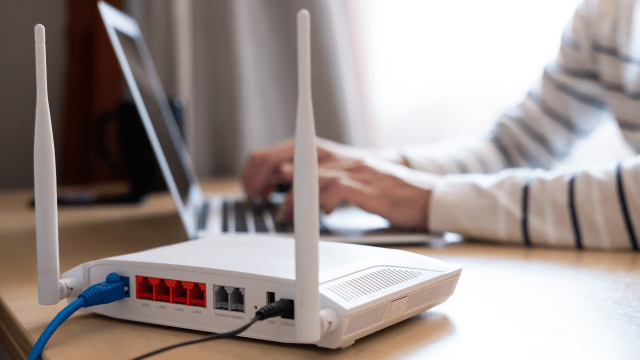
Leave a Reply
You must be logged in to post a comment.