It’s time. Starfield is here. One of the biggest games of the year has landed, and all around the world, people are gearing up to explore the expansive frontier of space. Space is a pretty big place, though, and Starfield is an equally big game, so if you have no idea where to start, we’ve gathered some beginner tips to help you get going.
Starfield beginners tips and tricks
How to customise your character
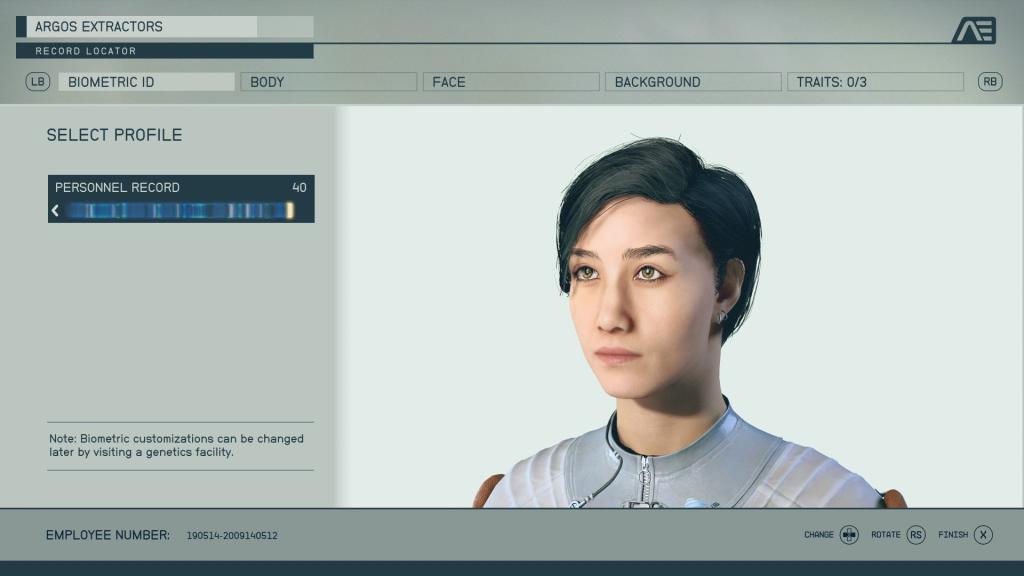
As part of its Starfield Starters guide, Xbox Wire has been unearthing some spoiler-free guides to the game’s most important and lesser-known features.
The first of those is also one of the first things you’ll do in Starfield – design your character.
There are two main ways to customise the look of your character. You can painstakingly go into every detail using customisation settings that can change things like face and eye shape, or you can use one of 40 existing profiles.
Whichever you choose, don’t stress about it too much because you’ll have the option to change your character’s appearance throughout the game by visiting plastic surgeons in city hubs. You cannot, however, change your character’s traits or background once you confirm them.
When it comes to choosing those options, your background acts as a part of your personal record, creating a history for your new space ranger. These provide you with three starting skills that can help you with certain playstyles, or you can choose [File Not Found], which is a good all-rounder option.
As Rich Dickinson explains in the article:
“The key thing to know is that certain abilities are locked behind skills – you won’t be able to use a boost pack without a point in Boost Pack Training, and you won’t get a stealth meter if you haven’t invested in Stealth. If you definitely want to be able to access these from minute one, pick a background that contains them.”
Bear in mind that you’ll have the chance to earn the other skills throughout the game. Traits, however, cannot be changed.
Traits add flair to your character, providing some bonus perks that often come with some form of tradeoff. You can choose to have an adoring fan who will shower you with gifts; the only problem is he’s annoying. Choose wisely here because you can’t remove or add your perks once you’ve chosen them. They are optional, though, so don’t feel like you have to add traits.
A tip from Xbox Wire is that Starfield will create a saved game file labelled ‘Vectera Level 1’ prior to you entering the character customisation screen. If you want to redo your character without going all the way back through the intro, you can load up this file.
Planet Hopping

Starfield has a hugely expansive world with hundreds of planets to explore. To get in between them, you’ll want to use the fast travel system (otherwise, it’ll take you a really long time).
The distance you can travel between planets depends on your ship’s grav drive, and the Starmap can show you the limitations of your vehicle.
Solar systems are colour-coded for difficulty in the top left corner. There’s no level-gating in Starfield, but if you head to an advanced system, prepare to fight more difficult enemies when you get there.
Xbox Wire recommends stocking up on all different types of meds in your inventory, so you’re prepared for whatever is waiting for you on your travels.
Also, be sure to pay attention to the scans you do of each planet, which can tell you what resources are available and any points of interest.
Skills you may want to invest in for planet-hopping include: Surveying, Scanning, Botany, Zoology and Geology. Fitness and Weighlifting will also help your character physically as they explore.
Space Combat

You get a spaceship in Starfield. It’s pretty cool, but you’re not the only one who has one, and you’ll often come up on space pirates and other factions you’ll need to defeat.
Your ship’s systems are broken up into engines, weapons, shields and grav drive. You can allocate power accordingly to these systems as determined by the power in your ship’s reactor. You’ll need to do this strategically, particularly while on lower levels, to survive a fire fight.
If you’re feeling confident, boost power to your weapons for a quick takedown. If you’re intimidated by your enemies, you may want to allocate more power to shields. If things get too hot, save some power for your grav drive that lets you hyperspeed away.
In terms of the weapons you have access to. Lasers are less effective but are quick to restock. Ballistic cannons are best to cause large damage, and missiles offer major damage but are slow to recharge.
If you’re into space combat, you might want to pick up the Targeting Control Systems skill, which allows you to lock onto enemies, slow down time and target specific sections of a ship.
Also, don’t forget about your ship’s health. If your hull is damaged, you’ll need to repair it, either by paying a ship technician in a civilised city or by keeping ship parts on hand.
Resource management

In the final Starfield Starters guide, Xbox Wire runs down a bunch of beginner tips. One of those is inventory management, which is a massive part of the game.
Starfield lets you pick up pretty much anything, so one tip is to shift things from your resource inventory into your ship’s cargo hold as often as possible, so you can keep picking up loot!
If your ship’s cargo is full, you can even throw items from your inventory onto the ground of your ship as a temporary solution. Another option is to add extra cargo containers to your ship in the Ship Builder menu.
When cycling through your inventory, also don’t forget you can add favourites, which can be accessed in your inventory wheel via the D-Pad. Add things like key weapons, throwables and first aid, as well as extras like helmets with stat bonuses.
Bonus tips
Some final tips from Xbox for your Starfield journey include:
- Sort your weapons by ammo types so you can see where you’ve doubled up on weapon and ammo capacity. We recommend keeping one weapon per ammo type to maximize both your carrying capacity and ammo.
- While in space, you can quickly jump to your next mission objective by bringing up your Scanner and locating the blue nav beacon, selecting it, and then jumping away. Saves you a few clicks going in and out of the galaxy menu.
- Disoriented on a planet or in a building and not sure where to go next? Bring up the Scanner to have a zipper arrow trail appear on the ground leading to your destination.
- Building your base and not understanding why you don’t have power to do anything? You need wires connected to your structures. Highlight your power generator, hold A, and then select “Wire” and tether it to what you want to power.
- Make sure you create Output Links from your harvesters to your Transfer Container to store your resources. It’s not an actual component you have to craft; it’s a feature found in the Build menu tied to RT on your controller when highlighting your Transfer Container or Harvester.
Lead image credit: Bethesda

Leave a Reply
You must be logged in to post a comment.