The Mac’s startup sound is justifiably iconic, but it’s an anomaly. None of Apple’s other devices make a peep when booting up, relying on solely the presence of the company’s logo to inform users their iPhone or iPad is turning on. If you prefer an old school chime or just like it when your device makes noises, you’re in luck: For the first time ever, the iPhone 14 has startup and shutdown sounds. They’re just hidden.
Twitter user and tech YouTuber Martin Nobel provided us with the tipoff:
iPhone 14: Startup & Shutdown Chimes! pic.twitter.com/ThOaLgO045
— Martin Nobel (@MartinNobel_) September 17, 2022
Before you ask, no: These chimes sadly aren’t available on older iPhones. Your iPhone 13 will be silent forever when booting up and shutting down, even after you upgrade to iOS 16, while your friend’s new iPhone 14 has the option to make noise instead. The reason for the new model exclusivity isn’t necessarily to push you to buy a new phone (although Apple would love you to buy an iPhone 14 for any reason); the company isn’t advertising the feature, after all — it’s just something iPhone 14 users discovered for themselves after diving into the device’s settings.
According to 9to5Mac, the chimes are built into the iPhone 14’s A16 chip, as part of the “bootrom” the runs when you first start up your phone. At that point, iOS isn’t actually running yet, so the only way for chimes to play right away is for them to be embedded in the chip’s firmware. If that’s true, Apple can’t issue an update for older devices to allow for these same boot chimes. However, that explanation doesn’t account for the fact that non-Pro iPhone 14 models, which still use last year’s A15 processor (albeit with “a bit more grunt,” according to the Verge), also have the feature. Perhaps Apple programmed the sound into the A15 chip going into the standard iPhone 14? Very mysterious. (I’ve reached out to Apple to check, and will update this post if they provide an explanation.)
However it works, there’s no reason Apple couldn’t issue an update that lets your iPhone play a chime when iOS does boot up, or just before the OS shuts down. I guess it’s not the same feeling as hearing the tone in sync with the appearance of the Apple logo, but it still might scratch that Apple geek itch. Nevertheless, its presence on the iPhone 14 suggests it will likely be included on future iPhones as well, and as an accessibility feature, it makes sense, allowing low-vision users auditory confirmation their phone is turning on.
How to enable your iPhone 14’s hidden startup and shut down sounds
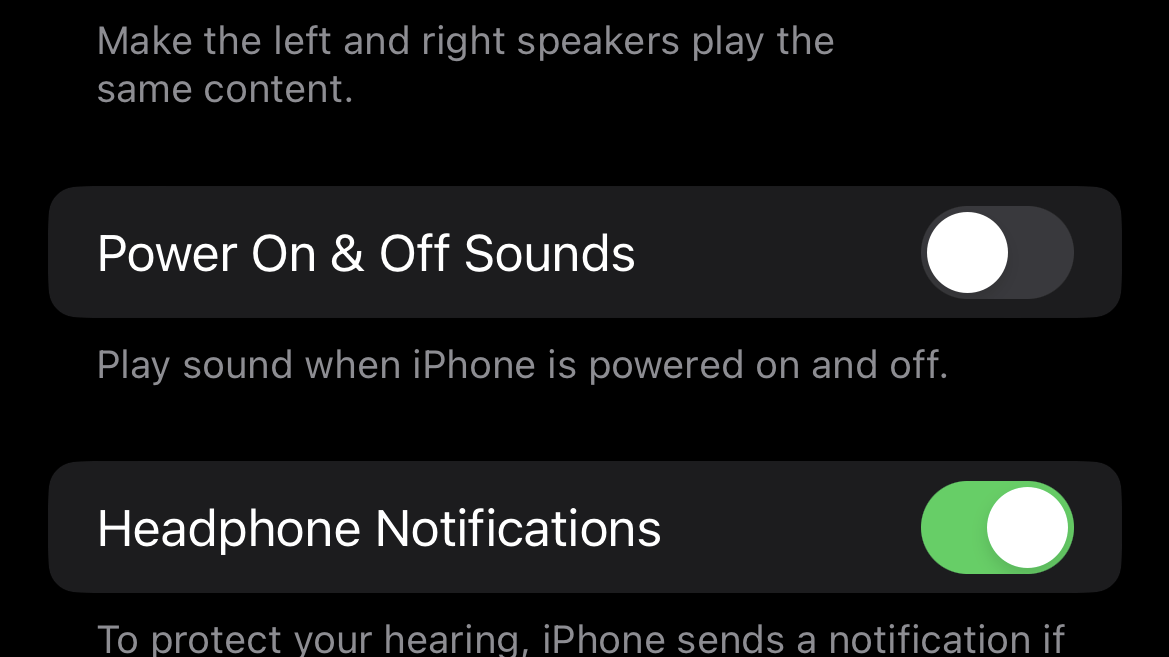
Turning on these chimes is simple. Open the Settings app and head to Accessibility > Audio/Visual. Tap the toggle next to Power On & Off Sounds. The next time you shut your iPhone down or power it back on, you’ll hear those delightful chimes. It’s not quite the signature Mac “Bong!” but it’s quite nice all the same.
Cheapest 24-month iPhone 14 (128GB) plans
Cheapest 24-month iPhone 14 Plus (128GB) plans
Cheapest 24-month iPhone 14 Pro (128GB) plans
Cheapest 24-month iPhone 14 Pro Max (128GB) plans
At Lifehacker, we independently select and write about stuff we love and think you’ll like too. We have affiliate and advertising partnerships, which means we may collect a share of sales or other compensation from the above tables.

Leave a Reply
You must be logged in to post a comment.