Whether you and your roommates are completely new to BitTorrent, or you’ve downloaded enough Linux distributions, public-domain movies, and concert recordings to make your ISP very interested in your monthly data cap, there’s a great tool you should use to check how public your BitTorrent activity actually is.
Why is this important? Privacy, of course. There’s no reason why you should be associating your IP address, or any other identifiable piece of information, with your downloads and uploads. Nobody else needs to know what you’re interested in but you, and that’s exactly why it’s highly recommended that you use a safe and solid VPN, at minimum, whenever you using BitTorrent to download and upload files. (And the advanced approach of using a seedbox to download files via BitTorrent, which you then download from over a private and secure connection, is even better.)
This is why I love the website “iknowwhatyoudownload.com.” That’s a great name, too, because it’s exactly what you’ll get when you load up the page. You’ll see your current external IP address listed at the top, followed by any BitTorrent downloads that have been associated with that IP address below.
I haven’t been up to any BitTorrenting myself, but other, fellow Comcast users running through the same local hub have certainly been busy:
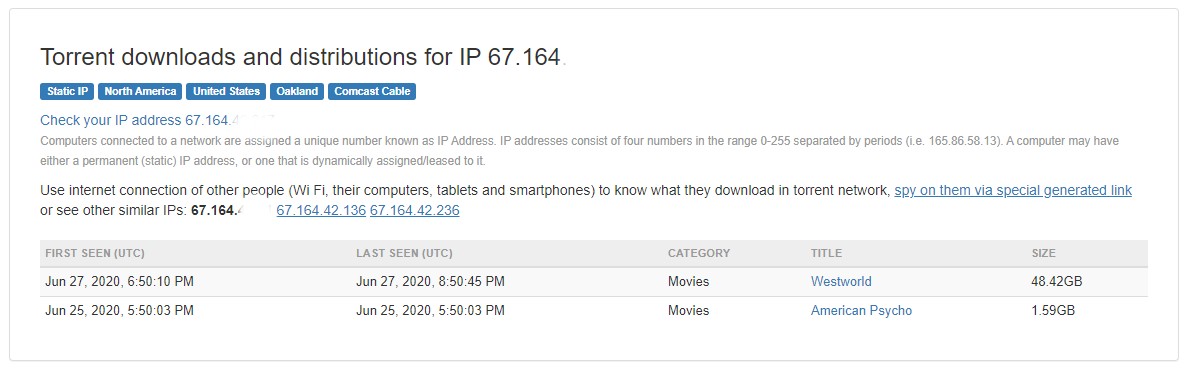
As for how said website with the unspeakably long name gets its information about your downloading:
“Our system collects torrent files in two ways: parsing torrent sites and listening DHT network. We have more than 1.500.000 torrents which where classified and which are using now for collecting peer sharing facts (up to 200.000.000 daily). We don’t guarantee we can show ALL peer sharing facts:
- Single IP address could be assigned to multiple users. It depends on user’s ISP. For example mobile operators often used this schema.
- IP address could be dynamic. In such case it changes every time user connects to the Internet or periodically.
- User could download torrent which we don’t have”
In addition to seeing what my house’s IP address has been up to — which is fascinating in itself — you can also click on any kind of media that appears in said listings to see just how popular it is among all the tracked peers and seeds. You can also see what people around the world are generally downloading. I’m sad to report that this probably isn’t a lot of free, legal content:
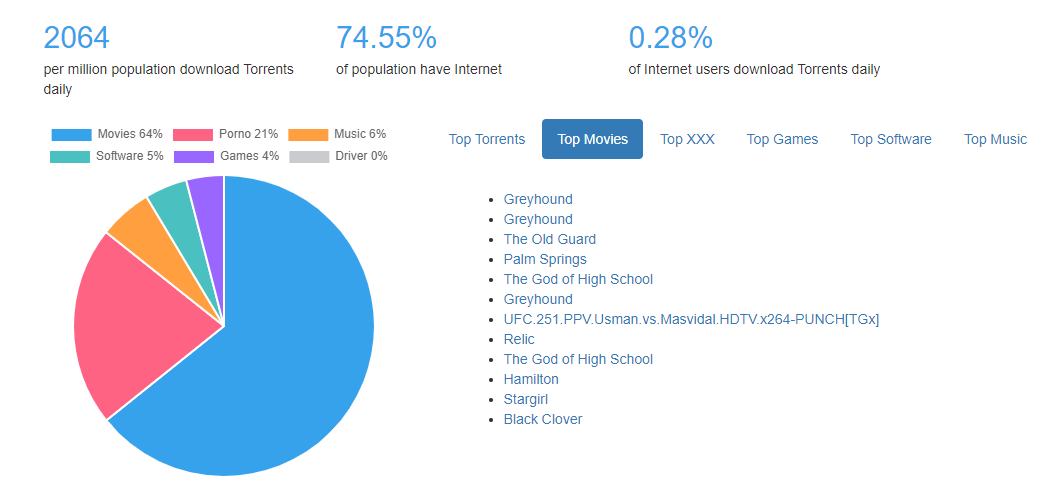
Still, this site’s most useful information remains its IP-related logs. If you’re living by yourself, this probably isn’t the most useful information unless you want to triple-check that your BitTorrent setup is correctly concealing your identity for anything you download. However, if you’re sharing a space with others, this could be a great started to the inevitable, “Could you please stop downloading illegal content so our ISP doesn’t boot us offline, thanks” conversation that all roommates, loved ones, and friends face at some point.
And, hey, if they refuse to change their behaviour, you can always put their downloads on blast. Shaming is the new caring.

Comments
2 responses to “See What You’ve Been BitTorrenting With This Site”
Just tried it, and it gives me a list of movies I’ve never heard of. It gets my state wrong as well. Useless.
Of the 20 odd downloads listed, it only got 1 right but the date is 6 months off. Seems to be a useless site.