I remember when Apple first launched AirDrop on iOS back in 2013. A different version had already been around on the Mac for some time, and it was irrelevant, because AirDrop was far more useful when you could shoot files between different iPhones and laptops, not just the latter. At the time, I thought to myself, “Well, here’s the future.”
Flash forward seven years, and Android is finally getting its own native sharing feature. It’s called “Nearby Sharing,” and you’ll be able to use it to send files and other content — such as URLs — between Android devices, with support for “other platforms” hopefully coming at some future point (Google teases). I wouldn’t hold my breath for cross-platform sharing between your Android and your iPhone, but sharing to Windows and Linux systems, at minimum, seems plausible someday.
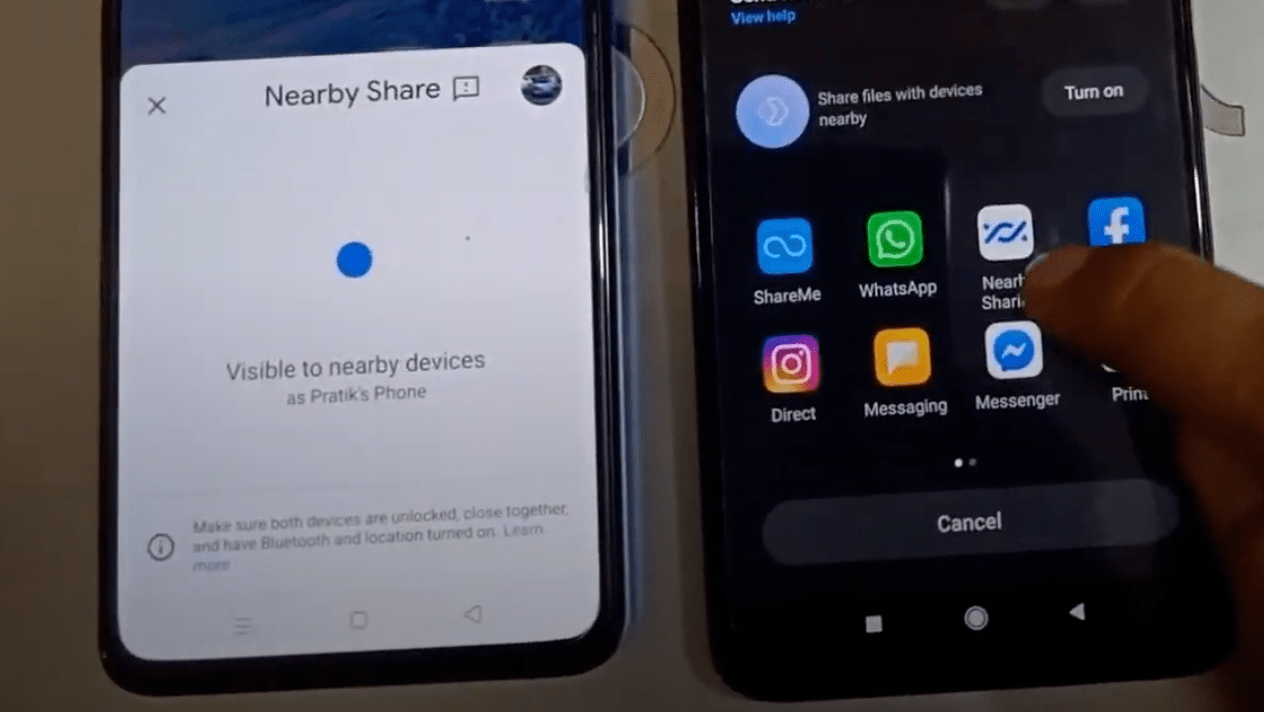
If you, like me, are too excited to give this a try, I have good news and bad news. Nearby Sharing should be ready soon, but it’s not ready yet; Google is beta-testing the feature, and you can try to see if you have access, but there’s no guarantee that you’ll be able to play with it. Ah, the joys of feature rollouts — even in a beta.
Still, the ability to send items between Androids without having to email or message them is worth a few minutes of checking. To get started, you’ll need to opt into the Google Play Services beta.
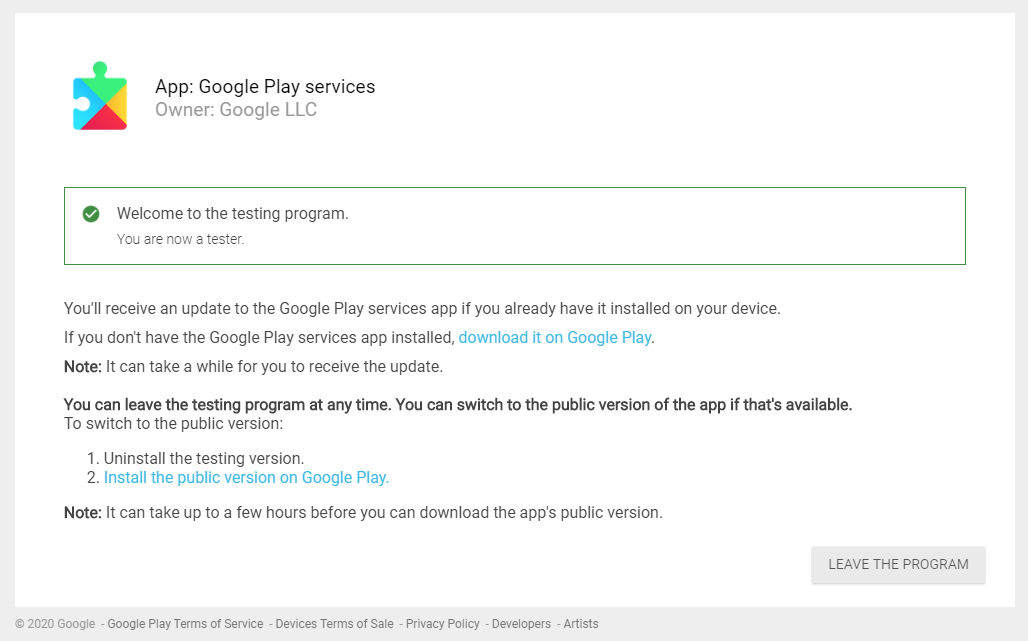
Once you’ve done that, pull up the Google Play Store and check to see if you have any app updates. Ideally, you’ll have an update to Google Play services ready to go, but you can also tap on the “Beta” tab to see if an update is available.
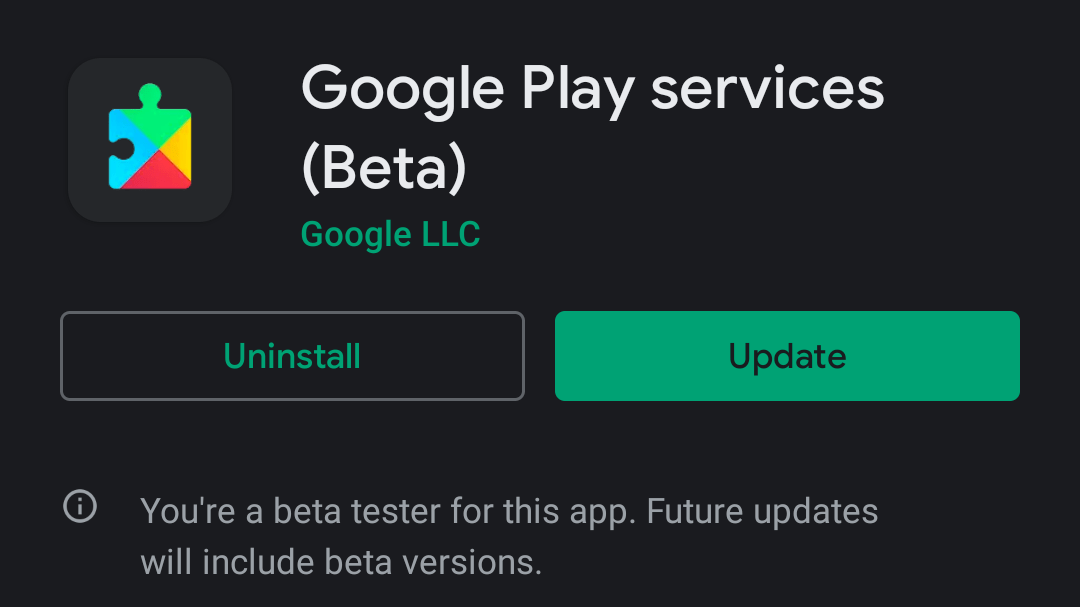
Now, the moment of truth. Pick something on your phone that you’d like to share with another phone — a photo or a video, perhaps — and tap on Android’s share button. If you’re lucky, you’ll see some kind of Nearby Sharing option (or be prompted about it). If not, well, you haven’t won the beta lottery, so you’ll have to wait until you get to play around with the feature.
I didn’t have access to the feature on either Pixel I own, which includes one running stock Android 10 and one running the developer beta of Android 11. On the plus side, you don’t need to have a Pixel device to participate in the beta or using the Nearby Sharing feature, as shown here:
Nearby sharing is now available on Google Play services (beta) on my moto E4 plus.@MKBHD @xdadevelopers @9to5A pic.twitter.com/Du7tEqkui4
— Omkar Tamboskar (@OmkarTamboskark) July 3, 2020
You don’t even need Android 10, technically:
@UnboxTherapy nearby sharing on Moto g7 play runing android 9 pic.twitter.com/9fBotcjnH3
— Alpha Diallo (@AlphaDi54275641) July 6, 2020
If you’re a Samsung Android user, I presume that Nearby Sharing will work just fine for you once you get access to the feature. Don’t confuse Google’s approach with Samsung’s Quick Share feature, however; similar concept, but Quick Share only works between Samsung phones and tablets. Nearby Sharing should be more universal, assuming there aren’t any hiccups when using it on a Samsung device.

Leave a Reply
You must be logged in to post a comment.