If you never knew what Google Meet was before, you sure do now; at least, I’m certainly being constantly reminded of the existence of this free video chat app whenever I load up my Gmail. A section wholly dedicated to it just hangs out in my inbox, either in the corner of my desktop interface or at the bottom of my iPhone’s Gmail app.
There’s nothing wrong with Google Meet. But if you don’t use it, nor have an intention to use it anytime soon, its somewhat-front-and-centre placement is going to get annoying. However, you can fix this problem on the web, Android or iOS — you just have to do a little digging.
Removing Google Meet from Gmail (web)
Google Meet is a little less obnoxious on the web-based version of Gmail, living in the corner of your Gmail interface like so:
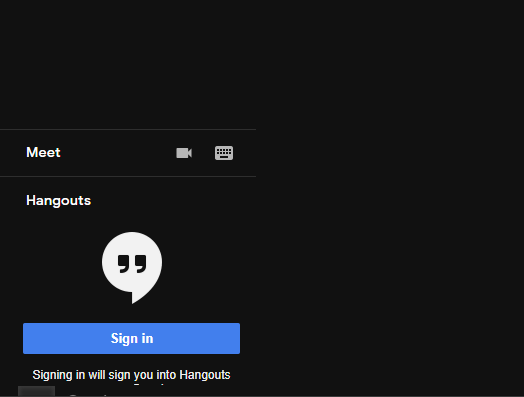
Still, if you don’t plan to use it, why endure its presence if you don’t have to? To get rid of it (and/or Hangouts, which I also never use), click on the gear icon in your Gmail interface and select “See all settings.”
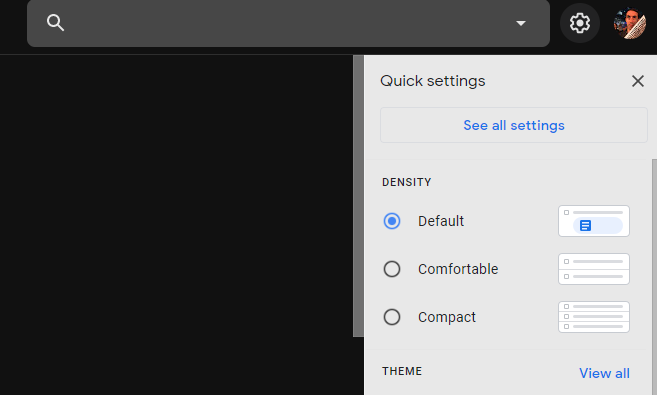
From there, look for the “Chat and Meet” tab,” and click on it. You’ll see two simple options:
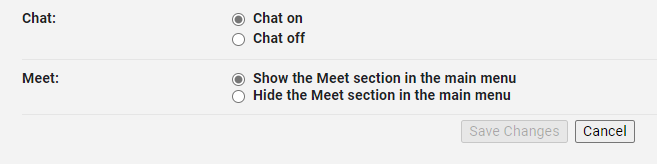
Disable both of them, and you’ll never see Hangouts or Meet in your Gmail interface ever again (at least until Google changes some other setting to nullify this one).
Removing Google Meet from the Gmail app (Android / iOS / iPadOS)
I confess, I only thought to write this article when the Gmail app updated on my iPhone and I opened it to find Google Meet staring me right in the face:
Hrmph.
To ditch this placement, tap the hamburger icon in the upper-left corner of your Gmail app, scroll down to the very bottom of the sidebar, and tap on “Settings.” Tap on your Gmail’s account name and look for the “Meet” option, which is enabled by default:
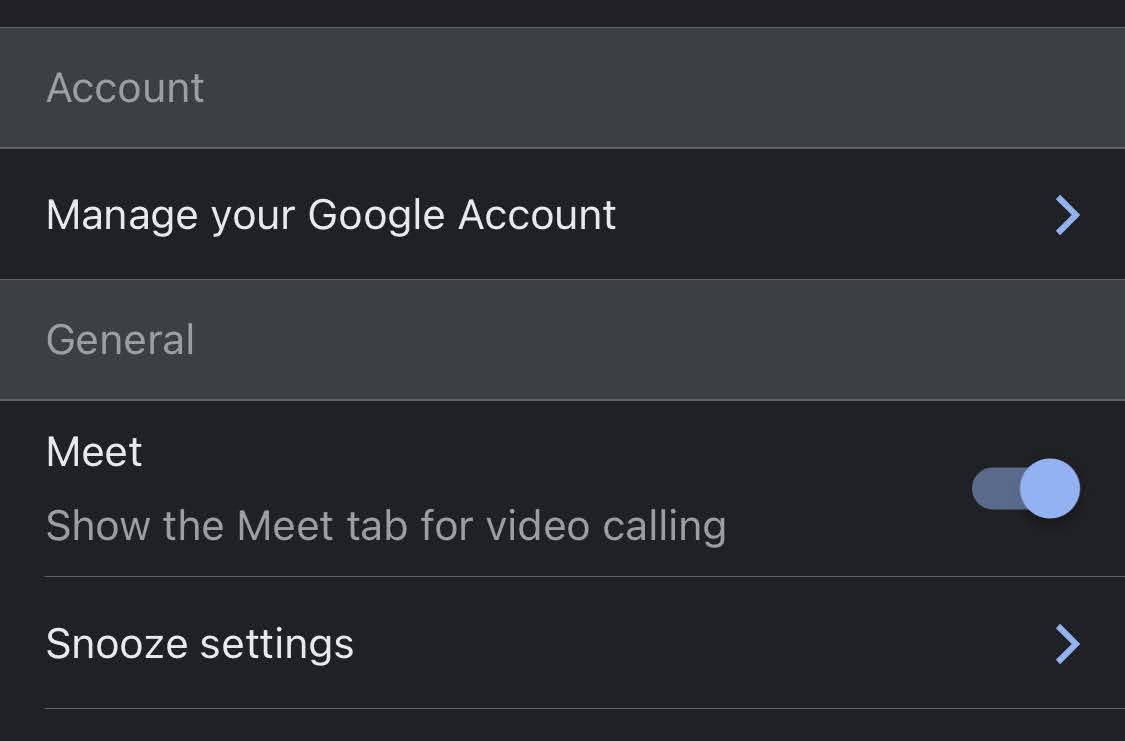
Disable that setting and the little tab with “Meet” on it will go away. It’s a tiny hack, but a valuable one that allows you to recover a wee bit of your screen’s real estate.
If you don’t yet have that little button and you’ve updated your app to the latest version, worry not; you’ll get it. It’s just being rolled out incrementally, in the same way nearly everything Google does gets rolled out. However, this is one update I wouldn’t exactly clamour for, unless you’re already big into Meet.
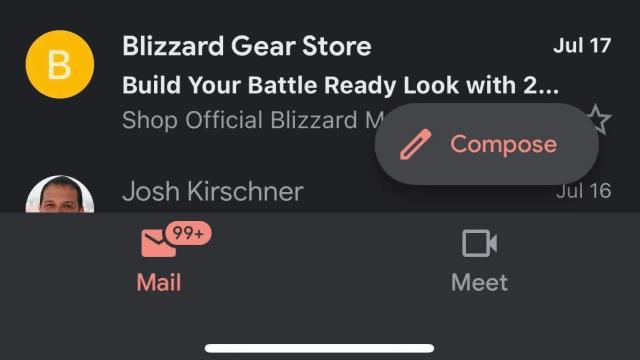
Leave a Reply
You must be logged in to post a comment.