Asus’s ROG Phone 3 is a beefy gaming-focused device. Even its wallpapers are designed to animate when you turn on its high-performance “X-Mode.” The intent is to evoke that “extreme gaming” vibe (sometimes to a fault), but the animated wallpapers actually look pretty neat — and thanks to XDA Forums user linuxct, you can now install them on any phone running Android 9 or higher.
Linuxct even created a special X-Mode Toggler app that emulates the X-Mode button to enable the wallpaper animations. The companion app is required to use the wallpapers, but pressing the button is purely aesthetic; it doesn’t affect your phone’s performance.
You can download the ROG Phone 3’s live wallpapers and linuxct’s X-Mode app from XDA Developers, but you’ll need to do a few things to install everything on your Android phone. The process also requires a PC, a USB cable and an ADB tool.
How to install the X-Mode Toggler and ROG Live Wallpapers
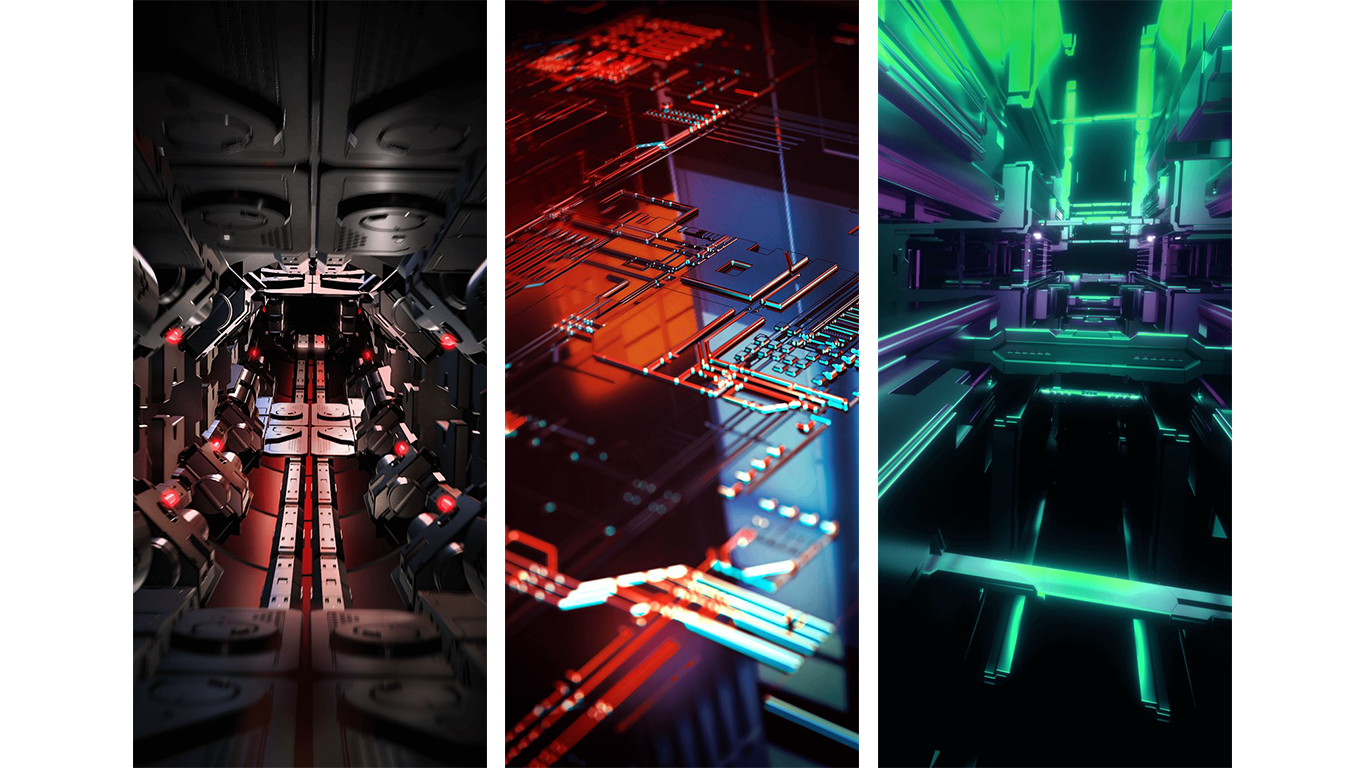
- Download the X-Mode Toggler app and wallpapers APKs to your Android phone from the link above.
- Extract the files, then tap to install the X-Mode Toggler APK and the APKs for any wallpapers you want to use.
- On your phone, go to Settings > About Phone, then tap “Build Number” seven times to enter developer mode.
- Back out and go to Settings > System > Advanced > Developer Options. Scroll down and toggle “USB Debugging.”
- Download and install an ADB tool to your PC. (This guide will help you if you haven’t done so before.)
- Connect your phone to your PC with a USB cable.
- Open your ADB tool or your PC’s command line window and run the following command:
adb shell pm grant space.linuxct.rogcontroller android.permission.WRITE_SECURE_SETTINGS - After the command runs, you can now use the live wallpapers.
- Go to your phone’s wallpaper settings.
- Select one of the ROG Phone 3 wallpapers.
- With the wallpaper applied, drag down on your screen to open the Quick Access menu.
- Tap “Edit.”
- Add the X-Mode toggle to Quick Access.
- Tapping the X-Mode button from the Quick Access menu will put your wallpaper into animated “X-Mode.”

Leave a Reply
You must be logged in to post a comment.