Had I an option, I’d invert the colours in everything I do; dark mode is just so much easier on the eyes. And while WhatsApp users have been able to play around with dark mode on their apps for some time, only now are you getting the same option on WhatsApp’s web-based interface and desktop app.
How to enable WhatsApp’s Dark Mode on the web
To get started, log into WhatsApp web. If this is your first time doing so, you’ll need to have the WhatsApp iOS or Android app loaded up, too. You’ll then tap on the triple-dot icon in the upper-right corner, tap on WhatsApp Web and scan the QR code on the website to associate your account.
As soon as you do, all of your WhatsApp conversations should appear directly in front of you:
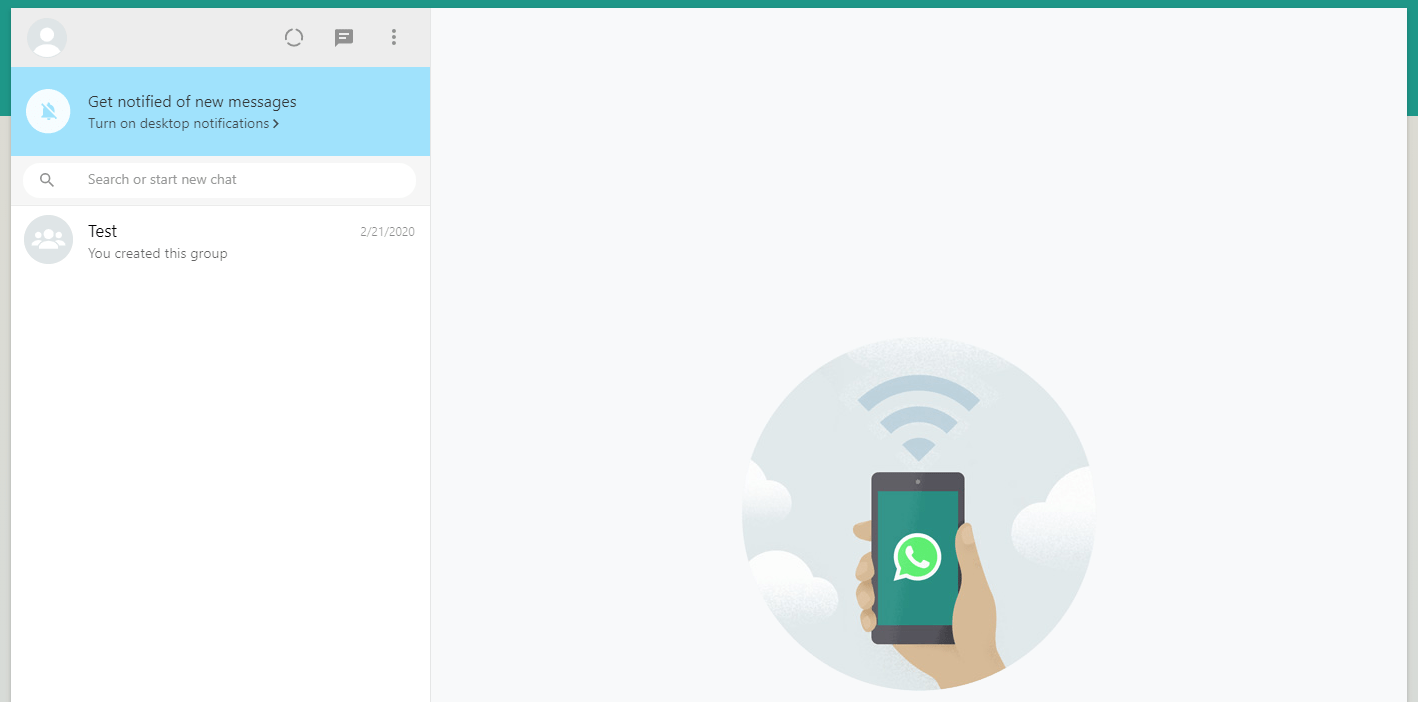
Look at that bright, white background, though. Yeesh. To switch it over to the dark side, click on the triple-dot icon above your message list and select Settings. Click on Theme and then switch it to Dark. You’ll now have this much more pleasing interface to work with:
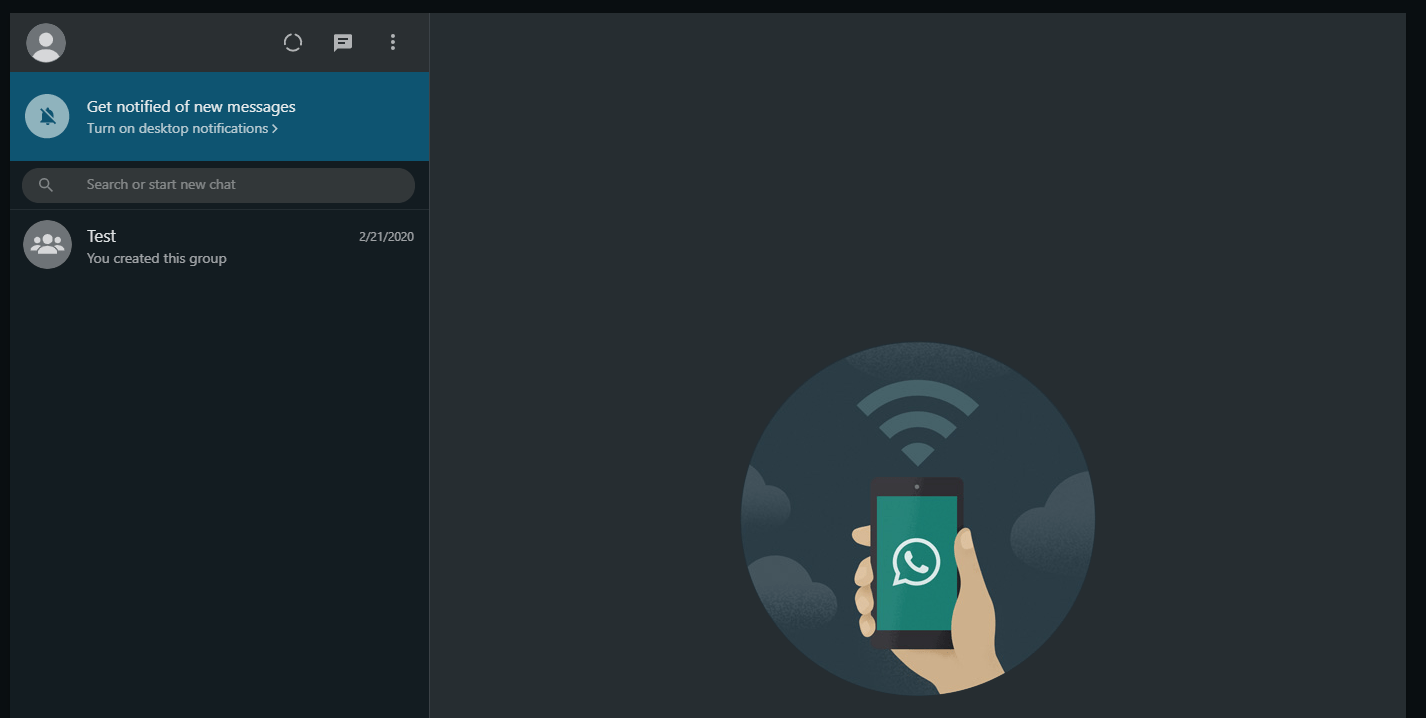
I can hardly contain myself.
How to enable WhatsApp’s Dark Mode on the desktop app
First, if you don’t have it, download WhatsApp’s desktop app for Mac or Windows here. You’ll be asked to run through the same “scan a QR code” process as before, so make sure you have WhatsApp up and running on your Android or iOS device. Scan the provided QR code on your desktop app with your phone app, and your desktop app will soon mirror the contents of your phone’s WhatsApp app.
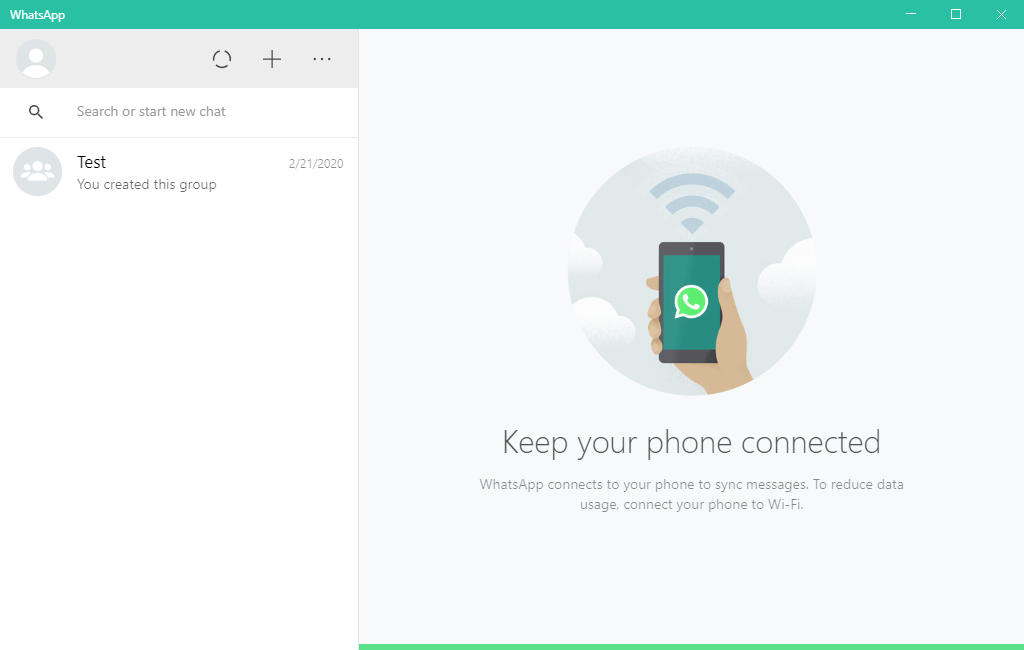
Click on the triple-dot icon above your message list, and you’ll probably see some kind of option to edit the app’s theme or appearance. I phrase it that way, as dark mode is rolling out to WhatsApp’s users (of course), and I don’t have it yet. So, I can’t confirm the exact steps, but I’m incredibly confident that you’ll find the toggle here, once it’s available for you.
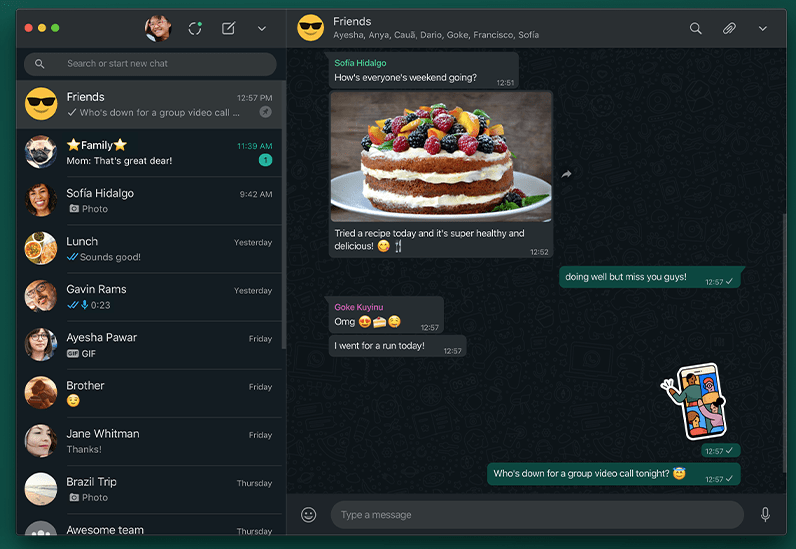
If you don’t want to wait, you can also try using a third-party hack to enable Dark Mode right now. It didn’t quite work as well as I had hoped, but it’s worth playing around with if you’re feeling impatient.

Leave a Reply
You must be logged in to post a comment.