Mac: If you’re migrating from one iMac to another (shinier) one after the holidays, or helping someone set up their new MacBook Pro to replace their old MacBook Air, you might be tempted to use iCloud Drive to move some important files you need to access in a hurry. Unfortunately, if you’re moving files from a Mac running Sierra to one running High Sierra, your documents, images and other files might lose some metadata in the process.
Image credit: Mark Fusco/Flickr
Writer Howard Oakley wrote about a peculiar bug that occurs when transferring files using Apple’s iCloud Drive, its cloud storage service that lets you sync files such as images, documents and whatever else you have between macOS and iOS devices. Should you attempt to copy a file containing a particular list of extended attributes that make up a file’s metadata from Sierra to iCloud to High Sierra, those attributes are no longer included in the new file on the Mac running High Sierra.
[referenced url=”https://www.lifehacker.com.au/2018/01/share-multiple-screenshots-with-this-ios-tool/” thumb=”https://i.kinja-img.com/gawker-media/image/upload/t_ku-large/htoxa6wfh2b1wck9g7fd.jpg” title=”Share Multiple Screenshots With This iOS Tool” excerpt=”iOS: Exchanging hilarious or embarrassing screenshots is a regular occurrence among a few of my friends, though it often involves receiving multiple images at once, occasionally in the wrong order. Whether you send screenshots of a long text message chain, an emailed receipt you’re sharing with a partner, or an entire website you think looks cool, you should download Tailor, a utilitarian app that will automatically stitch screenshots together into a single image.”]
Oakley’s examples included a text document with additional metadata in the form of a custom icon, and a PDF annotated with various notes. While a lost icon on a text file might not mean much, losing notes and edits made on a PDF might spell disaster if that iCloud Drive file becomes your only copy when you’re moving from an older Mac to a new one. The problem is pretty particular but should still be one to note if you see a new Mac in your future. High Sierra has had a number of security issues as of late though, so I don’t blame you if you’d rather wait a little longer before you update your Mac.
Of course, you should have your files in multiple locations, cloud storage service that allows for the backup of your entire computer, just in case something goes awry.
iCloud Drive can strip (meta)data from your documents [The Eclectic Light Company]
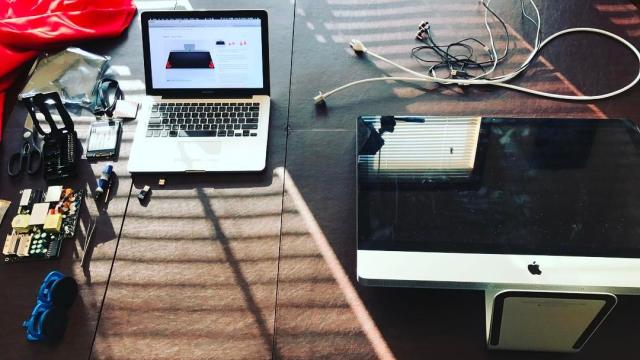
Comments