Windows: If you use Skype, you might know that it is unusually difficult to get Skype out of the taskbar. If you want to keep the app active without it taking up all your space, hit this setting.
As tips blog Into Windows points out, there’s a button buried deep in Skype’s advanced settings that will allow you to remove Skype from the taskbar when you’re signed in. To access it, head to Tools > Options > Advanced Settings and uncheck “Keep Skype in the taskbar while I’m signed in.”
How To Remove Skype Icon From Windows 10 Taskbar Without Quitting [Into Windows]
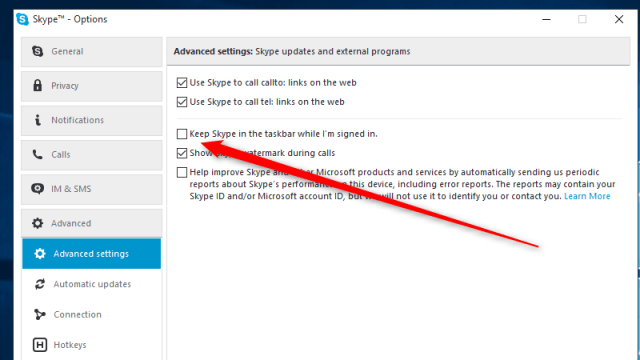
Comments