In a followup study to the insightful reports on the most reliable hard drive brands and consumer versus enterprise hard drives, Backblaze found some interesting data that could help you choose your next drive. One piece of advice: stay away from 3TB drives.
The backup company evaluated its 41,213 disk drives (most of them consumer ones) for annual failure rates, and recommend 4 TB drives for their value and reliability:
We like every one of the 4TB drives we bought this year. For the price, you get a lot of storage, and the drive failure rates have been really low. The Seagate Desktop HDD.15 has had the best price, and we have a LOT of them. Over 12 thousand of them. The failure rate is a nice low 2.6% per year. Low price and reliability is good for business.
The HGST drives, while priced a little higher, have an even lower failure rate, at 1.4%. It’s not enough of a difference to be a big factor in our purchasing, but when there’s a good price, we grab some. We have over 12 thousand of these drives.
3TB drives, across all the brands, though, aren’t as great:
The HGST Deskstar 5K3000 3TB drives have proven to be very reliable, but expensive relative to other models (including similar 4TB drives by HGST). The Western Digital Red 3TB drives annual failure rate of 7.6% is a bit high but acceptable. The Seagate Barracuda 7200.14 3TB drives are another story. We’ll cover how we handled their failure rates in a future blog post.
Here’s a sneak peek at the Seagate 3TB story, though:
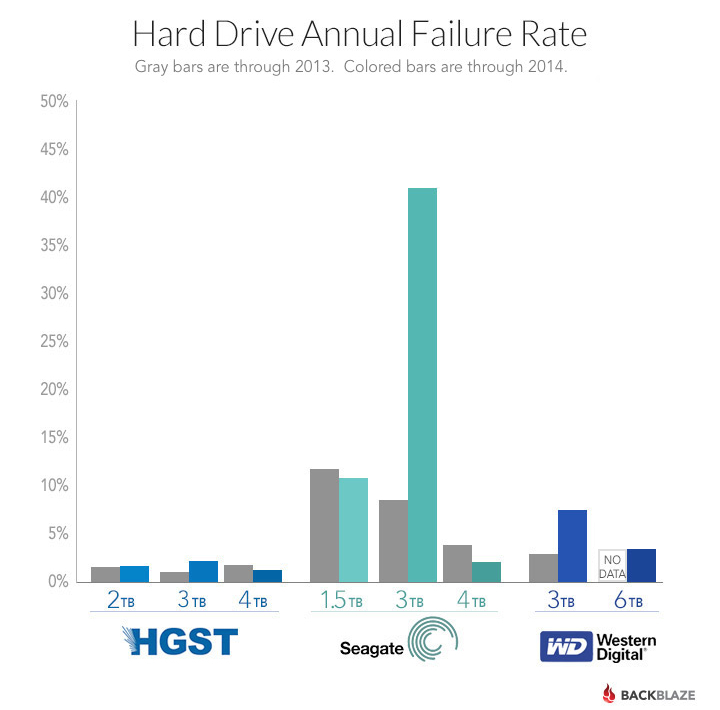
Anyway, if you’re looking to buy a new drive, Backblaze’s experiment could help you get one less likely to crash on you. See the blog post below for the list of drives and their failure rates.
What is the Best Hard Drive? [Backblaze]

Comments
9 responses to “Why You Should Buy 4TB Hard Drives And Skip The 3TB Ones”
Damn, using a Seagate 3TB on my Xbox One because it’s faster than the 4tb and bigger than the 2tb :\
I have x2 3TB Red labels in my home NAS – has been faultless so far.
I don’t see why the size effects build quality – if anything the more data stored on the drive the more room for error so it’s got to do with how they manufactured them (From this chart is seems more an anomaly with seagates then anything else though)
oh bugger, now you did it!
Did you just get the email from your NAS letting you know a drive is failing….?
5x 3TB HGST Drives in my home NAS with only one failure in just under 2 years. The failure was also within the first 3 months and the array rebuilt correctly without issues. I would definitely move up to HGST 4 or 6TB in future.
Jesus man, what kind of data are you backing up!!!
This is a really big point which I feel is often missed during discussions of HDD failure rates.
There is a lot of evidence to suggest that the MTBF’s are not linear at all, and generally speaking if a drive doesn’t fail within the first few months of it’s life, its chances of failure drop considerably up until a few years.
I’ve also got 4x 3TB drives in a ZFS array and touch-wood they have been pretty solid thus far.
Last time I checked, Western Digital owned Hitachi’s HGST… Not in the pwning sense, but in the “I’m literally in control of your company”
What I wanna know is, why do HGST hard drives and WD hard drives have different failure rates, wouldn’t they be the exact same parts with a different badge?
That’s like saying, the Toyota 86 has a 15% failure rate, the Subaru BRZ has a 12% rate, and the Scion FR-S has a 8% failure rate.
They’re the same car!
The Scion should have a higher failure rate, as it’s for the American market.
sorry no, not when their sole purpose is to be a NAS in a RAID…
I understand RAID is a redundancy, if one fails hot swap etc. but no not good enough at all
Either I’m reading it wrong or 40% of 3TB Seagate drives failed within 12 months? How is that possible? A product with that failure rate shouldn’t even make it to store shelves.
I’ll wait until a non-Seagate manufacturer releases a reasonably priced 8TB or 10TB hard drive.
I have a Synology Diskstation with 4 of the 3 TB Seagates – 3 in a RAID 5 with 1 as a spare. I have had them a little over a year and 2 of the drives failed during the 1 year warranty period and the other two failed this month right after the warranty expired.
I remember when Seagate drives were “good as gold” but I am now replacing the out of warranty drives with the Hitachi/HGST Deskstar drives. I’ve used Seagate drives exclusively for almost 20 years but no more…
Well, my 3TB Red just died. At first, files started to dissapear, then the whole partition dissapeared. Somehow I managed to restore the partition but mostly all mkv’s were faulty. So I downloaded all faulty mkv’s and after the restart the disk wasn’t readable at all. Active Partition Recovery can see the partition but restoring that, the disk shows itself as 700 something GB’s and not 3TB, even Bios shows 700GB’s something… The drive was 15 months old.
My 3 TB seagate failed horribly, taking a lot of data with it. Fortunately, I found my backup for when I was travelling, which had all my family holiday and other Videos on it.
Unfortunately it is not under warranty. I thought it had 5 years, which was why I bought seagate.
Would not even show in bios, so I think it’s controller hardware not disks.
Read the BackBlaze article and am not convinced. They don’t present the data the way it should be presented, which is a huge red flag. Lifehacker is basically just reproducing the bad graphs. The main concern is the need to disentangle the age of the drive from its size in the analysis. The only clear pattern is that there is something going on with Seagate 3TB drives in the up-to-2014 data. Either the old drives all fail in 2014, or a new batch of 2014 drives are failing. Can’t tell that from the presentation either. Sometimes one wishes media folks took more classes in data analysis than whatever it is they take classes in.
Whether it is 3 TB or 4 TB, you cannot predict hard drive failure. Most importantly, backup of the data is the most essential thing. Two years back I faced the issue of hard drive failure of 4TB. I failed to take backup and all my stuff got stuck in a dead head drive. However, stellar serviced my failed HDD & recovered data too, but since then I regularly take backup of my hard drive. Prevention is better than cure!