Emails can quickly pile up and be a distraction with their constant notifications — especially those short back-and-forth messages. Tim Ferris, author of The 4-Hour Work Week, says you should get into the habit of using “if…then” statements to reduce this kind of email clutter.
Such email ping-pong, as 99U puts it, can be distracting and more work than it deserves. The idea is actually simple, but it’s about making it a habit:
Email communication should be streamlined to prevent needless back-and-forth. Thus, an email with “Can you meet at 4:00 pm?” would become “Can you meet at 4:00 pm? If not, please advise three other times that work for you.”
Get into the habit of considering what “if … then” actions can be proposed in any email where you ask a question.
You are essentially anticipating problems and addressing them pre-emptively. In most cases, it’s not hard to do. Consciously make an effort to do this and you’ll be able to reduce your email clutter.
Avoid Playing Email Ping Pong With “If…Then” Statements [99U]
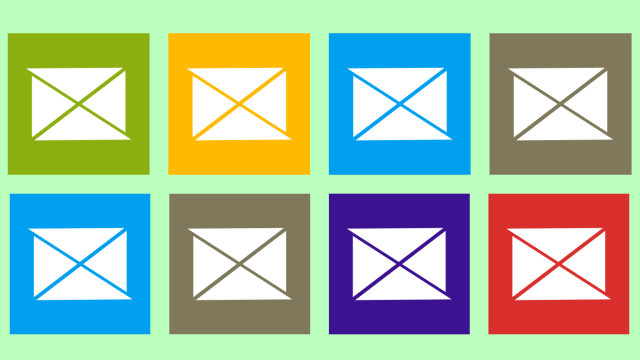
Comments