Android: Many Android smartphones come with shortcuts to settings when you pull down the notifications bar, If you want more control over that, Notification Toggle might be just right to supercharge your notification shade.
The app is basically a quick launcher with access to common phone settings as well as apps installed on your device. It gives you two lines of icons in the notification shade. You can choose the toggles and apps you want and set them to appear on the line of your choice. Settings include Wi-Fi (networks, advanced, tethering), Bluetooth (settings, visibility, tethering), connectivity, sound, music playback, display, GPS, camera, alarm and much more.
Notification Toggle is also customisable in appearance, letting you change the toggle order of the apps, set the icons and colours, and even download alternative icons.
The premium version has shortcuts within apps, like a direct dial for a contact, a particular Dropbox folder, your music player and more, depending on the apps you have installed.
Notification Toggle (Free) [Google Play Store via I Love Free Software]
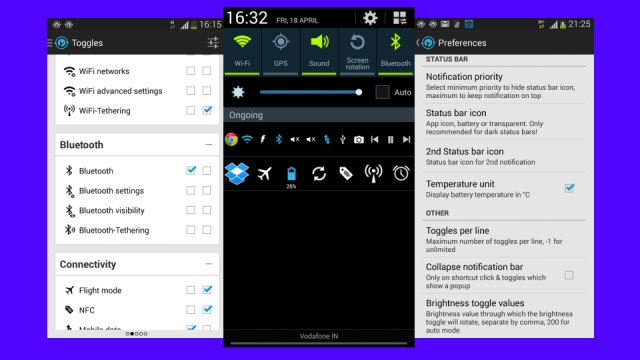
Comments