At least once a month, some friend or family member asks me how to recover data from a failed hard drive. I help them as best I can, but in my head, my answer is always the same: “go back in time and back up your computer like you know you should have.”
Images by Pixel Embargo (Shutterstock), Storozhenko (Shutterstock), Picsfive (Shutterstock), wonderferret and Keith Williamson
When your computer’s hard drive fails, it can be gut-wrenching. At best, maybe you lost a really important presentation you were working on. At worst, maybe you’ve lost every photo of your kid’s childhood. Sometimes, you can recover that data yourself — but often, it’s gone forever (unless you want to pay a lot of money to get it back). Every hard drive fails one day. Backup service Backblaze says 50 per cent fail after only four years. Save yourself the trouble and start backing up your computer now.
One Day, Your Hard Drive Will Fail
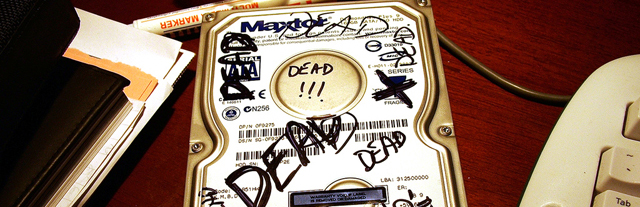
It’s my firm belief that everyone will experience this at least once in their life. Maybe you accidentally erase your data beyond saving, maybe you lose your computer, or maybe your hard drive just dies one day. It’s inevitable: one day you will lose all of your data. Many of you have probably already experienced this once. And those of you that haven’t…well, you just haven’t yet.
It’s a scary thought, but it doesn’t have to be. I’ve experienced at least three catastrophic data losses in the past few years, but none of them were particularly stressful, because I was able to restore from a backup and keep on going.
Backing Up Isn’t Just For Tech Geeks Anymore

What shocks me the most about these hard drive failures is that every single person I talk to — everyone — knows they should be backing up their data. They just don’t. They know what backup means, and they even know what an external hard drive is. They just seem to think they can “do it tomorrow” and keep pushing it back forever and ever until one day, their hard drive inevitably craps out. (If you’ve never heard of backups before, then I apologise for the slightly bitter and condescending tone of this rant. However, you should still heed these warnings.)
Everyone has something to lose. Maybe it’s family photos, maybe it’s important work materials, maybe it’s your finely crafted resume you worked so hard on. Backing up isn’t just for computer geeks with lots of data — it’s something each and every one of us needs.
Backing Up Is Easy: Just Set It And Forget It
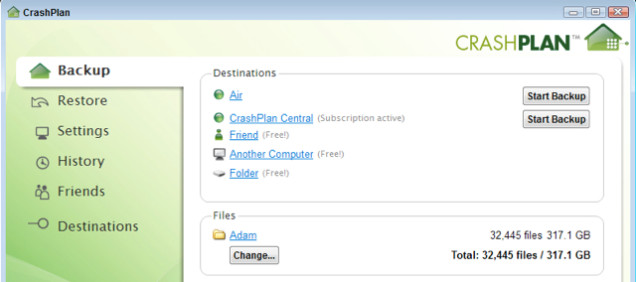
So now you know you should back up — all that’s left is to actually do it. Luckily, we’ve got guides just for you.
You generally have two choices when it comes to backup. You can:
- Back up to the internet (recommended) with a program like Crashplan or Backblaze. This is preferred. It’s very easy to set up, and ensures that your data is kept safe even if your house catches fire or gets burgled.
- Back up to an external drive with Windows 7 Backup, Windows 8’s File History or Mac OS X’s incredibly simple-to-use Time Machine. You can also back up to an external drive with Crashplan, as described above. External drives are ok, but this method won’t protect you in case of fire or theft. If you do this, you should still back up your most important files to an online service like Dropbox. (Make sure you use a good external drive, too.)
Check out the guides linked above for instructions on how to set up each method. Heck, it’s even a good idea to have multiple backups if you really want to keep that data safe. But at least have one.
Do It Today

Convinced yet? If so, stop whatever you’re doing right now and put it on your to-do list. Got a free hour tonight? Do it tonight. Got a bit of free time this weekend? Skip the movies and set up your backup. The movies will still be there next weekend. This is not something you can afford to keep pushing back.
Most importantly, pass it on. If you already have a backup — or if you’re officially planning to do it soon — let your friends know what you learned about how important it is and how easy it is. If you don’t, you’ll have to hear about it the next time they lose something important.

Comments
10 responses to “There’s No Excuse For Not Backing Up Your Computer: Do It Now”
I do a a broadcast to friends and family every few months about this with specific recommendations as you’ve laid out.
Earlier this month I had three in one week report failed computers and drives with absolutely irreplaceable content they needed for their livelihood (documents and digital artwork). The sheer panic and rage generated by these inevitable failures cannot be diminished by practical advice. It gets worse when they hear the data recovery cost and time … “b..b.b..but I need to submit this [unsaved 30pp] document this morning!”
After that I resolved not to bother any more, and to delicately refuse assistance in future.
Speaking of backup, support a great application and excellent developer. Currently in the last beta stage, ready for final production in few weeks Bvckup 2 is absolutely brilliant! Alex is the original creator of Hamachi.
http://www.bvckup2.com/
NOTE: Not affiliated with Bvckup in any way.
Your post just happens to read like an advertisement!
Not at all. I have used Bvckup since release 1 and did some beta testing, that’s all. I believe it is a great application and it is in context with the data backup blog post as well.
This is the part that always mystifies me in these articles – if hard drives fail, and we all know they do, then why are you backing up to an external hard drive ?
You’re just going to have to shift it elsewhere anyway, so why not save to the cloud or a RAID type system in the first place..
Because its rare for the external drive to die at the same time as the primary, and its 10x better than nothing at all, since some people don’t have the internet capability to effectively backup a terabyte of data (and wont for a while thanks to the Liberals).
Backing up to an external drive is still backing up to something that IS going to fail.
Glossing over the political football that is the NBN, most people won’t have a terabyte of must-keep documents and photos, but even if they do, they certainly do have the capability to back it up, even if they are on the slowest xDSL connection.
What they probably don’t have, is the time nor patience.
An external hard drive is simply a convenience, not a back up solution, and you’ll find that it is fairly common for both the external and main drive to fail if they are both hit with a power spike.
Backing up to the cloud isn’t foolproof either, they can corrupt/lose your data almost as easily as a HDD failure (has happened before, i think it was crashplan lost a bunch of client data due to some fault.
Even my hosting provider lost their backup server due to a rare dual failure in the hardware and we lost some client site backups.
When i say some people don’t have the capability to do it, I’m largely talking about the unlucky ones stuck on satellite connections (which means terribly slow uploads, and abysmal quotas).
An external drive is very conventient, its at least 300 times faster than most internetconnections uploads. Yes they can fail at the same time if both hit with a power spike, but most people that use a HDD as a backup wouldn’t have it connected 24/7. The ideal approach is to have atleast 2 drives, and you rotate them daily.
And don’t forget that backups are not just protection against hardware failure, they are also about protection from user failure (deleting files accidently, cryptoviruses [although, the virus would then encrypt your backups if you connected the drive while still infected] etc).
External drives are also perfect for my favourite method of backups, Drive Image, if i ran a drive imager every few days, i can go from system down to fully working in under an hour.
> it is fairly common for both the external and main drive to fail if they are both hit with a power spike.
There’s a spiffy new technology called a UPS that mostly covers for that. (It won’t help if you’re affected by a lightning strike. If you want to protect against a lightning strike, back up regularly to an external device then disconnect the device *completely* – no power, network or other cabling at all.)
However, as you say, network backup of your most critical data is usually possible. Let it run eight hours overnight from midnight to 8am, then even at 100kbps uplink (AKA a megabyte every hundred seconds) you can move 288MB in that interval. Except for photos and videos, that number can be effectively doubled by compression.
You won’t be backing up all your files during that time, but it is almost always enough to backup those files that have changed.
Doing this at a hundred megabits per second would be much nicer, but that won’t happen unless you won the NBN lottery, for now anyway.
If you really want to play it safe with local storage:
– Get a nice, big solar panel and hook it up to a battery
– Hook the battery up to a transformer to provide mains power (or whatever kind of power your backup device requires).
– Get a NAS with wireless capability. If you can’t find one, use a cheap laptop or netbook with lots of storage. Plug this unit into your transformer.
– Assign the NAS an IP address on your network and back up over the WLAN.
This setup has no physical connection to any wired network. Its only real risk is the solar panel being hit by lightning itself, but as it’s not connected to electrical ground that’s fairly unlikely.
However, that is almost always more work than it’s worth. Back up to an external RAIDed NAS, and occasionally make a backup to an external hard drive that is othewise kept offline.
You probably want to encrypt your backups too, if you have anything confidential.
I bouht and set up a 2 drive NAS for this purpose, all the family’s important files are on one drive and the nas backs up selected files to the second drive weekly (photos, important docs and music) Along with this the nas is also set to back up monthly to an external USB3 drive which can be removed… nas is the way to go IMO with regards to the facts mentioned above about internet/data limits. I got a Synology DS213, yep they cost a bit more but the software packages they come with are great!
Backup to an external drive.
Have two external drives, and alternate them.
If you have a Seagate or WD internal or external drive, then you can Get for FREE the Acronis DiscWizard
You get it from the HD drive site (not from Acronis). Here is the link to the Seagate site’s DiscWizard –
http://www.seagate.com/au/en/support/downloads/discwizard/
You have to install it, but then I recommend that you create a bootable CD from the installed program’s options.
Use the bootable CD to create your images (thus Windows is NOT running).
After you create the image, you should immediately Verify/validate it, to ensure that it is healthy.
(Some young programmer decided to bury the latter option away, so you have to go to the ‘Recover’ area, and locate your image, and choose Verify/Validate)
I read an article recently comparing different free programs (Can’t find the link).
They rated this one the best –
http://www.todo-backup.com/products/home/free-backup-software.htm
I have not tried it yet, but I have downloaded it for future testing.
It has the ability to create a WinPE (mini Windows) bootable CD
Rob Down Under