Last year, Steam announced that the platform would soon allow users to share their entire library with another Steam user. Now, the feature is available for all users.
There are a few limitations that come along with this new feature. For starters, friends and family must be online in order to use your games (as opposed to the primary account holder who can play in offline mode). Your friends also won’t be able to play any of your games if you’re playing something. There are a few other limitations you can read about at the source link below. To set up Family Sharing:
- Ensure you have Steam Guard enabled (set up Steam Guard in Steam > Settings > Account if you haven’t already).
- Go to Steam > Settings > Family
- Authorise other users (you may need to be on the same network when you first authorise another account).
Once you’ve authorised another account to access your library, they’ll be able to access your game from the Library tab in Steam. If they have All Games enabled, they should appear in line just like their regular library.
Steam Family Sharing [Steam]
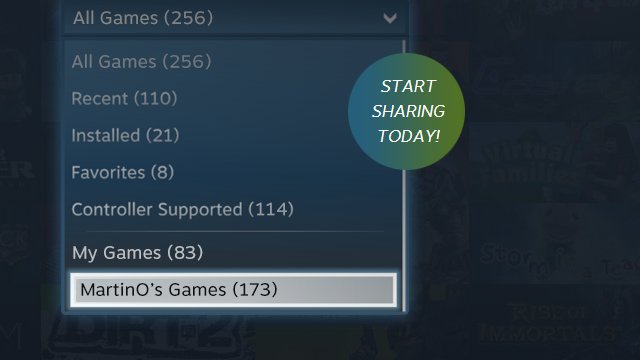
Comments
3 responses to “Steam’s Family Sharing Feature Now Available To Everyone”
Ye gods, my pile of shame is going quadruple now…
SWOIT! That is all.
This is awesome.