iOS: Mind-mapping is an effective technique to take notes of your thoughts, but it can be a little difficult on the limited screen space of an iPhone. Mindly makes mind maps beautiful and easy on the small screen.
Each element is a circle, which is linked to more elements around it in a circle; each of those elements, in turns, forms its own circle of elements. You can write your thought in any circle, give it a custom colour, add an icon, and add notes. You can also have photos as circles, but there is no way to annotate them. At any point, you can view the full mind map, print it or email it.
The whole thing actually follows most of the principles for making good mind maps, such as starting at the centre, using one keyword per line, using colours and using images. It doesn’t have the same flexibility as a paper and pen, but it’s still usable for basic mind maps.
Mindly (Free) [App Store via The Next Web]
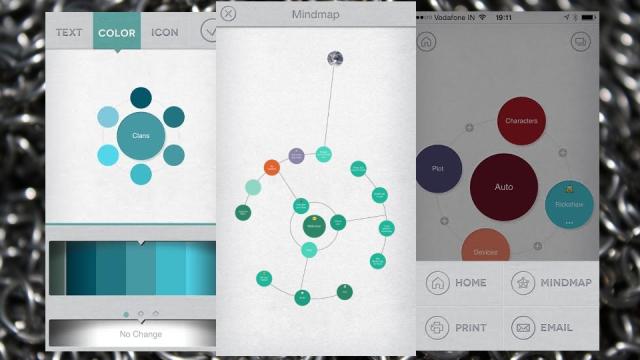
Comments