iOS: If you have a lot of apps installed, it’s a good idea to go through and audit out what you don’t use now and again. However, doing so usually involves flipping through a lot of folders or messing around in iTunes. If you want a quicker way, iDownloadBlog shows off how to quickly see all your installed apps in a list using Spotlight.
To get a quick glimpse of all your apps, just toggle Spotlight (swipe down from the middle of the home screen), and type in a fullstop. You’ll see a complete list of all your installed apps and the folder they’re in.
From there you can audit away and delete whatever you’re not using. You might need to tweak your Spotlight settings to see the apps at the top of the list (General > Spotlight Search), but it’s still a pretty easy way to quickly see all the junk that’s cluttering up your phone.
How to quickly list every app on your iOS 7 device [iDownloadBlog]
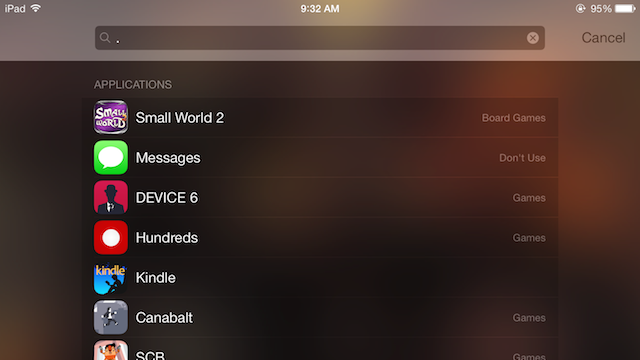
Comments