If you’re the type to fiddle around with your router, there’s a good chance you’ve bricked one in the past. Oxblog demonstrates you how you can use a Raspberry Pi to debrick that router and get it running again.
In this case, the Raspberry Pi is used to resurrect a Linksys WRT54G, but with some tweaking you could use a Pi to fix a number of other routers. The basic process here is to use the Raspberry Pi’s GPIO pins to tap into the router, send over the new firmware, and cross your fingers. Oxblog’s tests didn’t get the old router completely up and running, but the basic concept is worth a shot if you have a bricked router sitting around.
Debrick WRT54GL using Raspberry Pi (JTAG bit banging) [Oxblog via Hack a Day]
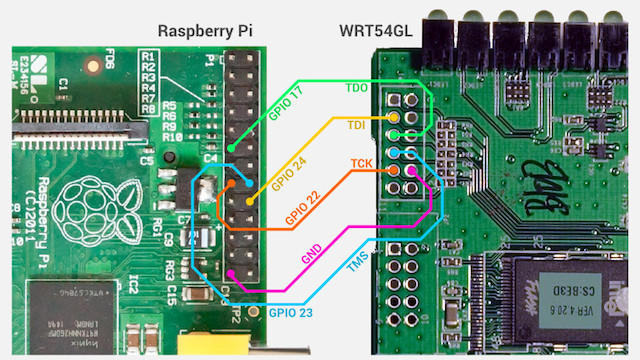
Comments
One response to “Unbrick A Router With A Raspberry Pi”
I’d be worried about bricking the Raspberry Pi more than unbricking the router.