When we checked out Play Newsstand, we weren’t sure if you could add RSS feeds manually. Thanks to intrepid Lifehacker reader aniruddh, we now know the answer: kind of!
By copying the entire RSS feed URL and pasting it into the search box in Newsstand, you can find a box you can add under “Feeds”. This method seems to work, although for a couple of sample feeds I got an endless loading loop. Others might not show up at all if the app doesn’t properly detect them.
It’s a bit of a pain, particularly because copying a long link on a touchscreen device isn’t the most intuitive input method, but it is possible. This just makes Newsstand that much more attractive for the casual reader.
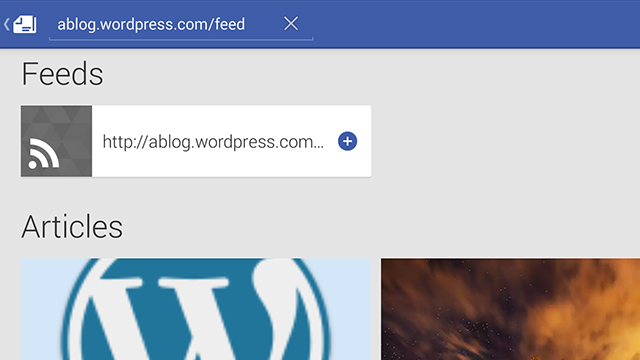
Comments