Chrome: If you see a word or phrase on a webpage you want to know more about, you could select it, copy it, open a new tab, paste it into your search bar, and work from there. Or, if you want to save a few steps, you could install Kikin.
Once you’ve installed the extension, clicking and holding on any word on any webpage will open up a sidebar full of related links, images, videos, news articles and map locations. If you want to expand your search to an entire phrase, you can drag the grab handles on the ends of your selection to add more words to the query. While not exactly revolutionary, Kikin is a very slick solution to an all-too-common web task, and it’s certainly worth checking out.
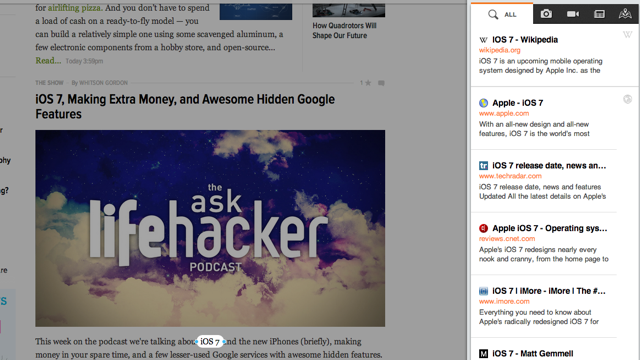
Comments
One response to “Kikin Scours The Web With Just A Long Click”
highlight>rightclick> search google for “…”