Spellcheck can only go so far to ensure you’re writing something worth reading. SlickWrite analyses your writing for grammar, common mistakes, and even provides statistical analysis of your text.
The tool is web based, so you don’t need to install anything (though you can grab Chrome and Firefox extensions that simplify uploading text). It will do typical analysis like watching for excessive use of adverbs or passive voice, which is a step up from most other spellcheckers.
Where SlickWrite stands out is in providing statistical analysis of your text. Showing what percentage of your text is made up of filler words, or how many unique words you’ve used can give you a new perspective on your writing. It’s no replacement for real proofreading, but it can give you a few hints on where to start. Hit the link below to try it out.
SlickWrite [via Ghacks]
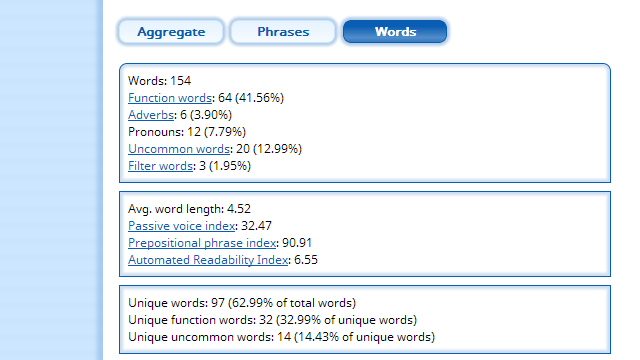
Comments
2 responses to “SlickWrite Proofreads Your Writing And Provides Statistical Feedback”
Ah, I have a 1700 word essay to write today, thanks
Hot tip: you can actually do this in word (at least in Word 07 or later).
Under Word Options ->Proofing there is an option to check grammar or grammar and style. You can change what that means, including passive voice and wordiness..
Edit: Without the statistics, obviously. It just adds the lines under sentences or phrases that it thinks are poor writing style.