Group messages get a little messy if you use them with a lot of different people, but The Sweet Setup reminds us that one of the new features in iOS 8 is the ability to name those messages. Once you do, it’s a lot easier to find what you’re looking for.
When you’re in the group messaging screen, just tap the Details button in the top right corner. Pull down on the screen and you get a place to name the thread. The name is seen by everyone in the thread, so it’s useful for when you’re planning outings or doing work business.
Quick Tip: Give group messages a name in iOS [The Sweet Setup]
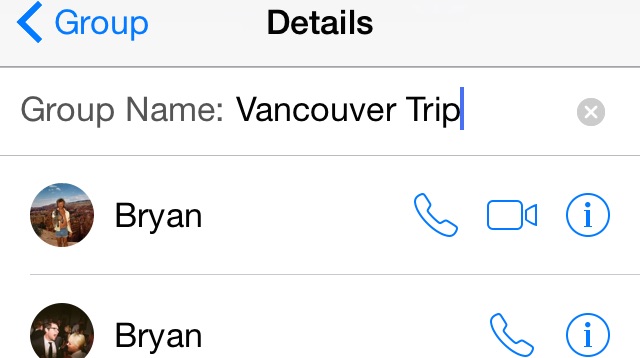
Comments