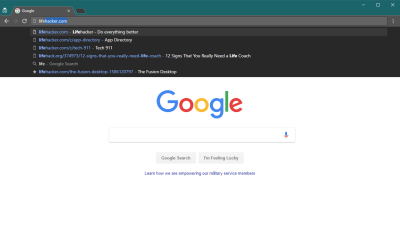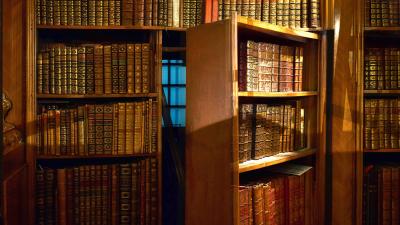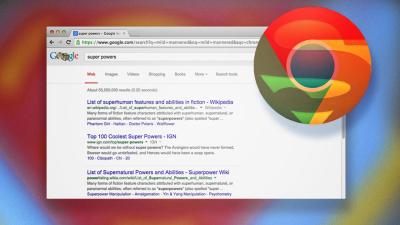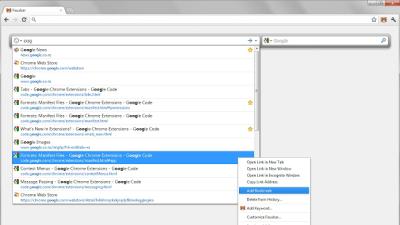address bar
-

How to Stop Firefox From Showing You Ads in its New Address Bar
“No shady privacy policies or back doors for advertisers. Just a lightning fast browser that doesn’t sell you out.” That’s the quote you see from Mozilla when you go to download Firefox for the first time. The company advertises itself as the superior choice for protecting yourself while browsing the internet, but a recent update…
-
How To ‘Force’ A Chronological Feed In Facebook’s New Design
New Facebook is here, but a new chronological News Feed is not—not without a clever little hack, that is.
-
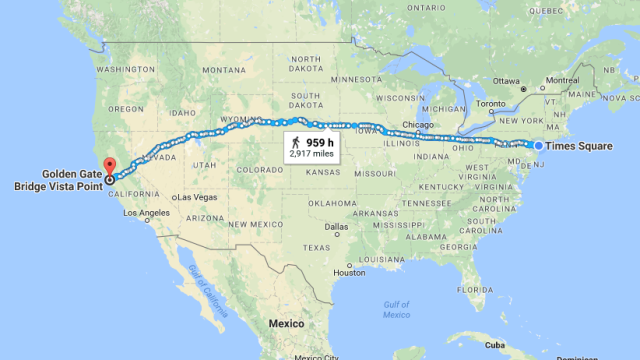
Map Anything From The Chrome Address Bar
Looking up directions on Google Maps is a little clunky on the desktop. You have to select your starting location, your destination and your method of transport. But if you’re on Chrome, you can build three shortcuts to get directions right from the address bar, without a single click.
-
How To Perform Site-Specific Searches From Firefox’s Address Bar
We’ve long sung the praises of Google’s site-specific searches, but unless you create a bookmark with a keyword, Firefox’s awesomebar doesn’t like the site: search operator. Reader shows us how to make it work.