In a world where every smartphone seems to come with its own version of Siri, Samsung is getting ready to release its own, fully functioning AI-based virtual assistant.
Image: Samsung
Samsung recently announced Bixby, a digital voice assistant that’s capable of getting smarter depending on how much you engage with it. Bixby is built into the Galaxy S8 smartphone and is nothing like Samsung’s current S-Voice, which was built into previous models — but it was just a half-baked version of Siri.
Before we get started on how Bixby stacks up against Siri and all other virtual assistants (for example, Google Assistant and Cortana), it’s important to note that the English version of Bixby is currently only available as a beta version in the US and has only rolled out to those who signed up to an early access program. The full version of the software is reportedly being delayed due to a “lack of resources”.
However, the beta version of Bixby is good enough to make compare it to all other virtual assistants.
Bixby Activates With a Button, Not a Phrase

Image: Samsung
To activate Siri and Google Assistant, you just have to say, “OK, Google,” or, “Hey Siri.” But to activate Bixby, you’ll have to press the Bixby button (conveniently placed on the side of the phone). Once you hit the button, you can ask the AI to do anything including rotating a photo, playing a video, composing a text, and setting up reminders.
Samsung said the voice assistant would be capable of completing 15,000 tasks upon launch, but sending emails is not one of them. The assistant will compose it, but you’ll have to input the address yourself. The neat thing about Bixby’s inability to complete tasks, however, is that unlike Siri and Alexa, it won’t say, “I can’t help you with that.” Instead, Bixby says more helpful things such as, “Is this what you wanted?”
Bixby Comes With Augmented Reality Features

Image: Samsung
There are multiple ways to interact with Bixby on the new Samsung Galaxy S8, and one of them is with Vision. The Bixby Vision feature uses the smartphone’s camera and augmented reality technology to identify objects in real time and search for them online. For example, if you were to be at the store and took a photo of a book, Bixby would look up the price, reviews and other book recommendations.
Bixby Vision is also great for identifying landmarks, translating foreign languages, and shopping for random objects you see on the street. Compared to all other AI-based virtual assistants, Google’s is the only one that has a similar camera feature. Amazon also has something similar going on with Amazon Firefly.
Bixby Has Its Own ‘Social Stream’
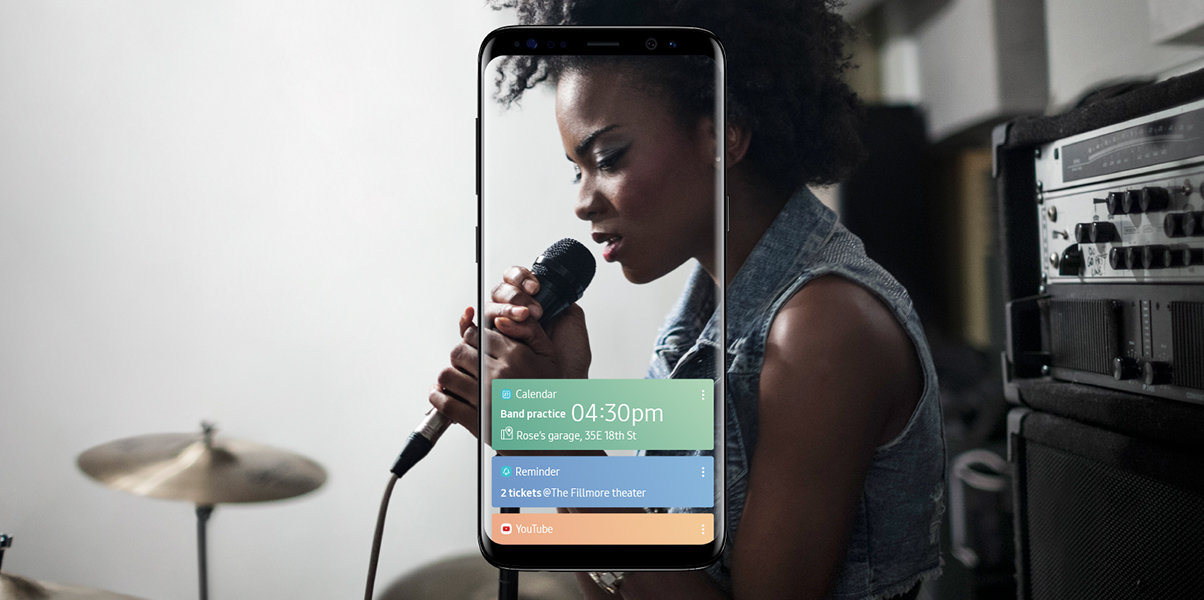
Image: Samsung
Samsung is replacing Flipboard’s newsfeed with Bixby Home — but you’ll still be able to get all your news in one place. Bixby Home works as a hub of unified card-like reminders, social media updates and current news. Think of it as the iPhone’s lock screen with all the widgets, but smarter. Bixby is able to feed you new information depending on what tasks you commonly carry out on your phone or what’s most prominent on your calendar.
Learns From Your To-Do List and Sends You Reminders

Directly from Bixby Home, the virtual assistant will also be able to feed you smart reminders in order for you to keep track of all the things you have to do in a day. Reminders can range from anything such as paying rent to something small like watching a video you bookmarked on YouTube. Unlike Siri, Bixby’s reminder feature is a bit more robust since it lives in within all native apps and keeps learning from what you input.
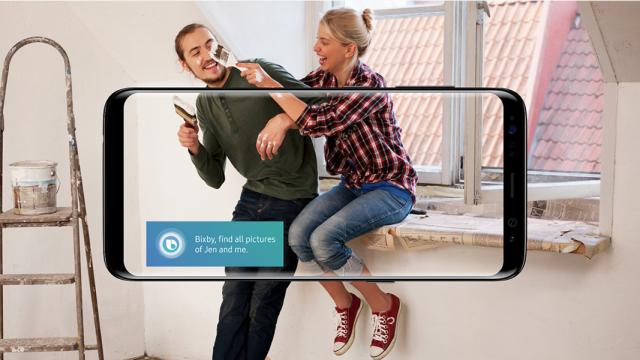
Comments
2 responses to “Here’s How Samsung’s Bixby Compares To All Other Virtual Assistants ”
Can you reprogram the bixby button to fire up Google Assistant instead?
With great difficulty. It’s a bit of a moving target at this point.
It was possible, but Samsung have patched with recent OS updates to stop you doing it. Last I checked, you’ll have to root your phone to do it now. (Whether this will still be correct in a month is anybody’s guess.)