Shortened links are everywhere, but you never really know where they might lead you. If you aren’t sure whether to open one, URL Uncover can keep you safe.
There are lots of sites that will expand a shortened link to tell you where it points, but URL Uncover takes things a few steps further. In addition to seeing the full URL, you’ll see a page title, keywords, screenshot, and even a threat indicator powered by McAfee Site Advisor. And if the site raises red flags on SpamCop, URL Uncover will alert you to that too.
While URL Uncover offers more features than any other URL expander I’ve seen, you will have to remember to use it since it doesn’t have a browser extension. As long as you’re diligent with that, URL Uncover can keep you safe.
URL Uncover [via AddictiveTips]
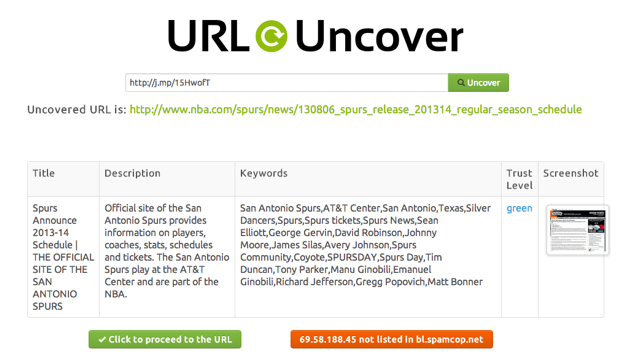
Comments
4 responses to “URL Uncover Scans And Explains Shortened Links For Safer Browsing”
Site doesn’t work – domain expired. Thought this was a great idea, too.
Any chrome addons that will do this automagically? I don’t want to have to open up another site just to check a link.
correct link is http://www.urluncoverpro.com/
Be nice if there was an extension for browsers that came back with name of site and URL if you just hover over shortened links. Wouldn’t want to use this every time a link pops up on twitter.