Remember ringtones? Back in the day, when phones still rang with something other than spam calls, people even used to pay for the privilege of choosing a bespoke call sound. These days, the trend is to keep your phone on silent at all times, but it might be worth flipping the mute switch on your iPhone (or tapping the Action button on your iPhone 15 Pro), because we’re about to get a new batch of iPhone ringtones for the first time in a decade.
Apple last updated the iPhone’s selection of ringtones in 2013
The last time Apple released a new ringtone of any kind, it was with the 2017 launch of the iPhone X. Apple celebrated that revolutionary device’s release (and the iPhone’s 10th anniversary), with a unique ringtone called “Reflections.”
But before Reflections, Apple last substantially updated the iPhone’s ringtone selection with the launch of iOS 7 in 2013. As the release of iPhone X was to the phone’s exterior, this update was huge, completely redesigning the look, feel, and functionality of iOS. To complement these big changes, the company added ringtones we now associate as uniquely iPhone, such as “Sencha,” “By The Seaside,” and the dreaded “Radar” alarm tone. Of course, the classic tones from iOS 6 are all still here as well, under the “Classic” menu.
How many new iPhone ringtones are there?
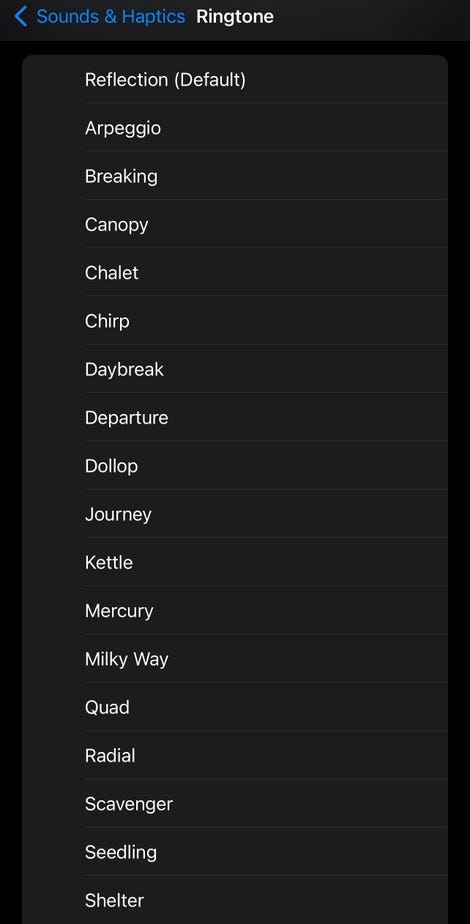
Ten years after iOS 7’s launch, iOS 17 is here with 24 new ringtones to try. Some of these new options, like “Journey,” appear to loop for the most part, so they should continue playing seamlessly the entire time your phone is ringing. Others take a different approach: Chirp, for example, builds on a main theme over the length of the tune, before returning to its simple start.
All of the new ringtones seem to be mapped with strong haptic feedback. Previous iOS ringtones were synced with haptics as well, but the effect is now much more pronounced. There are synths running beneath “Dollop” that you can feel, while “Mercury” has a beat that sounds like someone dropping stuff on the floor; you can feel those taps as they hit.
Elsewhere, “Kettle” sounds like it was written by Sufjan Stevens, and someone on the Apple team apparently really likes lo-fi beats: “Chalet” and “Daybreak” are straight out of a lo-fi playlist, sporting crackling backgrounds and muffled melodies. Meanwhile, “Unfold” feels like it’s bound to make an appearance in an upcoming Apple TV+ drama. There are also new simple tones that sound like a more traditional ringer. Try “Steps” or “Tilt” if you prefer something simpler.
This new set of ringtones doesn’t feel like an arbitrary addition. They’re modern, fun, and well-designed, and they don’t replace anything you might already love—all the old sounds are still here. “Reflections” is still the default selection. And as a bonus, the old classics from the iOS 6 era have been updated with matching haptic feedback.
Apple has also added new alert tones
In addition to the 24 new ringtones, Apple has added 12 new alert tones. These work better for shorter notifications, like texts and app alerts, than the longer ringtones would. There’s less to talk about here, but that’s a good thing: These brief beeps and chirps won’t get annoying even if you hear them dozens of times every day.
Note that as with the older ringtones, Apple has updated older alert tones with haptic feedback. Also note that “Note” is still the default, for some reason. (I personally can’t stand it.)
How to get the new iPhone ringtones right now
iOS 17 is scheduled to drop on Monday, Sept. 18. However, the release candidate (RC) for the beta is out right now. Barring any last-minute fixes, this is the version Apple plans to release to the world, so it isn’t too risky to jump on the beta bandwagon now to try these new ringtones, as well as the rest of iOS 17’s features, right away.
If you want to update now, check out our guide to downloading and installing iOS 17 early.

Leave a Reply
You must be logged in to post a comment.