Grammar ain’t easy. There are a many rules to keep track of, and, after a long day of work, you might not even know what you’re reading anymore: Is that opening sentence in your email right? Does this message to your boss actually make sense? Rather than googling obscure queries related to your questionable sentence, just Google the sentence itself to see if it’s right.
As highlighted by 9to5Google, Google’s new grammar check tool is easy to use. For one, you might not even need to do anything special to get it to work: You could just google the sentence you’re looking to check, and, if the search tool understands, it’ll activate the grammar checker automatically.
However, for the best results every time, add something to your search to make sure the grammar checker kicks in. You don’t need to search for something in full, like, “Is ‘This is you’re sandwich’ grammatically correct?” You could just add “grammar check” or “check grammar” to the search (i.e. “This is you’re sandwich grammar check”), and Google will know what to do.
You should also make sure to use full sentences rather than partial phrases, more often than not. Google is using AI to analyze these submissions, and, at the moment, it works better when it has as much context as possible. Sentence fragments might confuse the AI, so you’re better off relying on the checker for full sentences. That said, Google warns it isn’t 100% accurate in the first place, so take all results with a grain of salt.
When Google recognizes you want it to take a look at your grammar, you’ll see a new “Grammar Check” card appear at the top of the search. If the grammar of the sentence is correct, you’ll see a green checkmark next to your entry. If it’s wrong, however, you’ll see a rewritten version of your sentence, with the change or changes in bold.
You don’t have to rewrite the sentence yourself, either. Rather than immediately returning to your word processor, email draft, or Slack message, you can hover over the Grammar Check results and hit “Copy” to save the new, corrected sentence to your clipboard.
As noted by The Verge, the grammar checker can get tripped up by more complicated queries. However, Google Docs’ grammar checker catches these, so there’s hope Google’s systems will improve. In the meantime, if you’re looking for the most accurate grammar checker from Google, you might want to start writing in Docs.
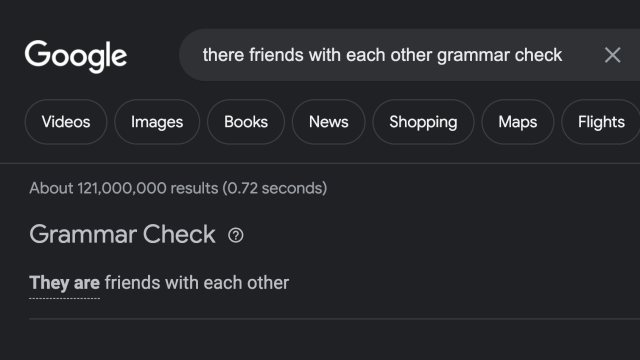
Leave a Reply
You must be logged in to post a comment.