In case you weren’t already aware, May 18 is Global Accessibility Awareness Day. And in celebration of this date, Apple announced it has a whole list of accessibility features coming for its users — many of which are incredibly clever.
Here, we’ll take you through a quick rundown of what’s coming and how you or your loved ones can get the most out of it.
Apple accessibility features: What’s coming in 2023?
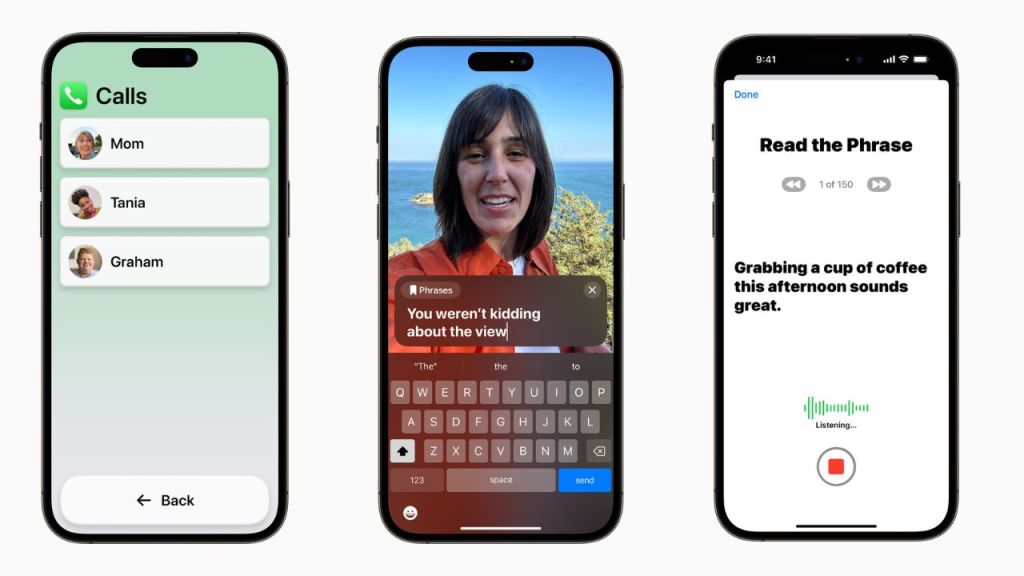
Before we dive in, we should point out that all of these updates are coming later this year – we have no idea when exactly, just later. So, keep an eye out for when these features will be available for you to test out.
From Assistive Access to Live Speech and Personal Voice, Apple is set to release a range of features set to offer support for people with cognitive disabilities, those who are unable to speak or are at risk of losing speech, and people with vision disabilities.
Here is a quick look at each of them.
Assistive Access
What is Assistive Access, and how does it work?
In short, Assistive Access has been designed to help allow people with cognitive disabilities to use the apps and features available on iPhone and iPad in a way that is clear to use and offers a number of opportunities to backtrack with ease, where needed. The experience can be tailored to suit the person using the device and their loved ones. For example, calls can either be open to anyone, or just a group of close people in the user’s life.
The details:
- Assistive Access includes a customized experience for Phone and FaceTime, which have been combined into a single Calls app, as well as Messages, Camera, Photos, and Music.
- The feature offers a distinct interface with high-contrast buttons and large text labels, as well as tools to help trusted supporters tailor the experience for the individual they support.
- Assistive Access uses innovations in design to distil apps and experiences to their essential features in order to lighten cognitive load
- The feature reflects feedback from people with cognitive disabilities and their trusted supporters, focusing on the activities they enjoy, and that are foundational to iPhone and iPad.
Apple Accessibility: Live Speech
What is Live Speech, and how does it work?
Live Speech offers the opportunity to have typed text spoken out loud for you during calls and in-person conversations. For those who wish to jump into discussions with spoken phrases, this offers a simple way to do so.
The details:
- With Live Speech on iPhone, iPad, and Mac, users can type what they want to say and have it be spoken out loud during phone and FaceTime calls as well as in-person conversations.
- Users can also save commonly used phrases to chime in quickly during lively conversation with family, friends, and colleagues.
- Live Speech has been designed to support millions of people globally who are unable to speak or who have lost their speech over time.
Personal Voice
What is Personal Speech, and how does it work?
Similar to the above, Personal Speech offers folks with difficulty speaking or those losing their ability to speak an avenue to converse out loud with ease, if they wish.
- For users at risk of losing their ability to speak, Personal Voice is a simple and secure way to create a voice that sounds like them
- Designed for users such as those with a recent diagnosis of ALS (amyotrophic lateral sclerosis) or other conditions that can progressively impact speaking ability.
- Users can create a Personal Voice by reading along with randomly generated text prompts to record 15 minutes of audio on iPhone and iPad.
- Personal Voice uses on-device machine learning to keep users’ information private and secure, and integrates seamlessly with Live Speech so users can speak with their Personal Voice when connecting with loved ones.
Apple Accessibility: Point and Speak
What is Point and Speak, and how does it work?
Turning over to folks with vision disabilities, Point and Speak offers a clever way to assist folks in deciphering text labels.
- Point and Speak in Magnifier makes it easier for users with vision disabilities to interact with physical objects that have several text labels.
- For example, while using an electrical appliance — such as a microwave — Point and Speak combines input from the Camera app, the LiDAR Scanner, and on-device machine learning to announce the text on each button as users move their finger across the keypad.
- Point and Speak is built into the Magnifier app on iPhone and iPad with LiDAR Scanner.
- Point and Speak can be used with other Magnifier features such as People Detection, Door Detection, and Image Descriptions to help users navigate their physical environment.

Leave a Reply
You must be logged in to post a comment.