One of the most uncomfortable elements of dating apps – save for gross opening lines and too many shirtless photos – is seeing the face of someone you’d really rather keep very separate from your dating life on there.
Sure, spotting a high school classmate’s profile may make for a fun chat for you and your friends, but seeing your ex, or worse, your boss, on a dating app is uncomfortable as hell. Not to mention, you’ll probably spend the rest of time wondering if they’ve seen your profile, too.
Tinder has decided they’d like to relieve us of some of that awkwardness (dating is weird enough as it is) by announcing they’re rolling out a new feature aptly named Block Contacts.
In a statement on the new feature, Tinder shared that a recent survey of its users revealed that there are a whole lot of singles who have little to no interest in seeing a former flame on the app. Yet, it’s pretty damn common.
In fact, the survey found that “more than 40% of respondents have come across an ex-partner on a dating app;” a further “24% have seen a family member or colleague, and one in ten have even encountered their professor’s profile”.
Understandably, the app’s survey highlighted that “78% of those surveyed would prefer to not see, or be seen by, these connections on an app”.
Sounds about right.
According to test runs completed in India, Korea and Japan, those Tinder users who tried out Block Contacts added about a dozen contacts to their lists.
How to block a contact on Tinder
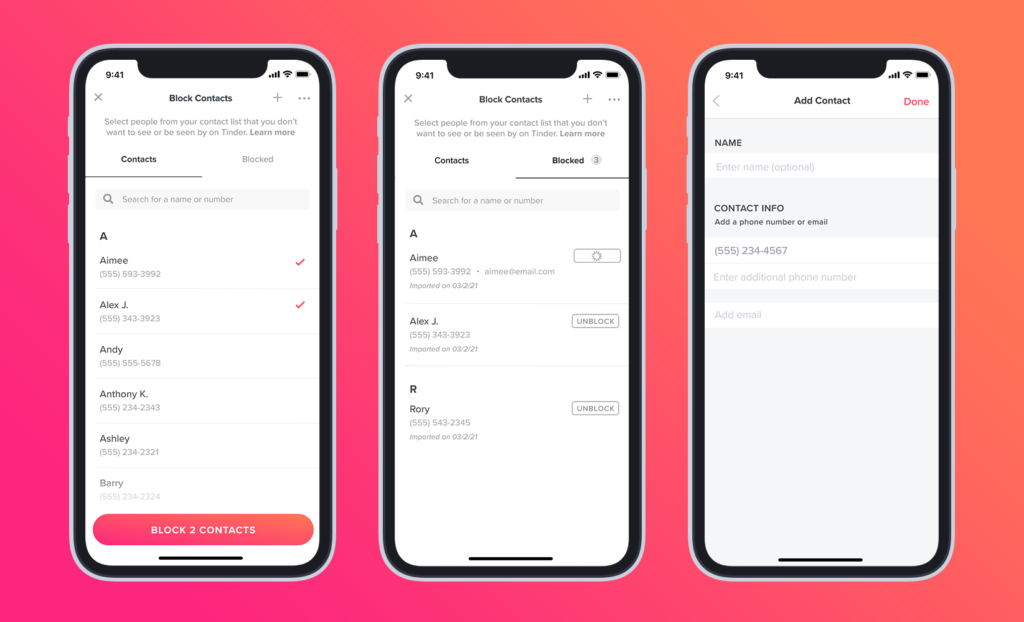
If you’d like to avoid a cringe-worthy run-in on Tinder, here’s how you can do that.
Option 1: Upload your contact list
Share the contact list from your device to Tinder, and pick the contacts you’d like to block.
-
Open Tinder and tap the profile icon
-
Go to ‘Settings’
-
Scroll down and select ‘Block Contacts’
-
Grant Tinder permission to access your contacts
-
Under the ‘Contacts’ tab, select people you want to avoid from your contact list
-
Tap ‘Block Contacts’
Option 2: Manually add a contact
If you’d rather not upload all your contacts to Tinder, or if you want to block someone who isn’t saved in your contact list, you can manually add their contact info:
-
Follow steps 1 – 3 above
-
Then, tap the + icon at the top of the screen
-
Input this person’s contact info and tap ‘Done’
Once you’ve popped someone on the Blocked Contacts list, you can safely avoid one another throughout your entire Tinder journey. You can also add contacts who don’t currently have Tinder and the service will preemptively block them if they decide to sign up to the app at a later date.
If you choose to block someone on Tinder, they will not be notified.
Additionally, if you decide you’d actually like to start seeing your ex on the app again (stranger things have happened) you can do that by jumping back into the Block Contacts page and clicking the ‘Unblock’ button that appears next to their contact details.
On the update, Bernadette Morgan, Group Product Manager, Trust and Safety at Tinder said:
“We may not be able to save you from awkward run-ins at the coffee shop, but we are giving you more control over your experience on Tinder. We’re rolling out Block Contacts as an additional resource empowering members with peace of mind by helping create a worry-free space for them to spark new connections.”
The feature is rolling out to users of the app worldwide right now.
I guess the only question remaining is: do you or do you not want to virtually bump into your ex anytime soon?

Leave a Reply
You must be logged in to post a comment.